
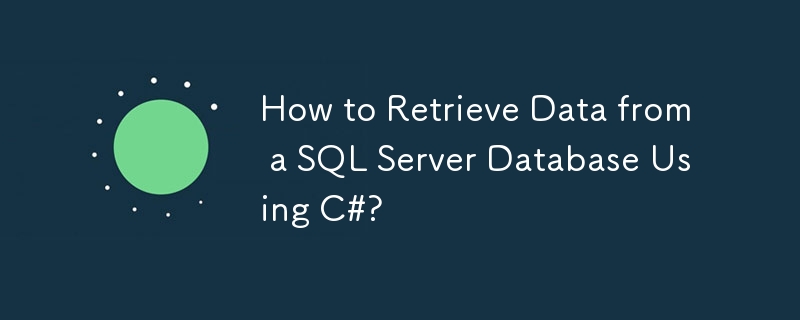
Retrieving Data from a SQL Server Database in C#
Introduction
Accessing data from a database is a crucial task in software development. This article explores how to retrieve data from a SQL Server database using C#.
Database Connectivity
To connect to a SQL Server database, use the SqlConnection class:
SqlConnection con = new SqlConnection("connectionString");Selecting Data
To select data from the database, use a SqlCommand with the Select * from tablename query:
SqlCommand cmd = new SqlCommand("Select * from tablename", con);Dynamic SQL Query
To retrieve data based on a parameter, use a parameterized query to avoid SQL injection:
cmd.CommandText = "Select * from tablename where firstname = @fName";
cmd.Parameters.AddWithValue("@fName", textBox1.Text);Reading Data
To read the retrieved data, use a SqlDataReader:
using (SqlDataReader oReader = oCmd.ExecuteReader())
{
while (oReader.Read())
{
// Access column data...
}
}Custom Object
For cleaner code, define a custom object to represent the data:
public class Person
{
public string firstName;
public string lastName;
}Populating TextBoxes
To populate textboxes with the retrieved data, use the properties of the custom object:
Person x = SomeMethod("John");
txtLastName.Text = x.lastName;Conclusion
This article demonstrated how to retrieve data from a SQL Server database in C# using a parameterized query and a custom object, providing a flexible and secure approach to data access.
The above is the detailed content of How to Retrieve Data from a SQL Server Database Using C#?. For more information, please follow other related articles on the PHP Chinese website!
 Velocity syntax introduction
Velocity syntax introduction
 letter-spacing
letter-spacing
 Introduction to Java special effects implementation methods
Introduction to Java special effects implementation methods
 What are the disk cleanup commands?
What are the disk cleanup commands?
 The main reason why computers use binary
The main reason why computers use binary
 u shield driver
u shield driver
 Detailed explanation of nginx configuration
Detailed explanation of nginx configuration
 How to cut long pictures on Huawei mobile phones
How to cut long pictures on Huawei mobile phones
 How to calculate the refund handling fee for Railway 12306
How to calculate the refund handling fee for Railway 12306




