
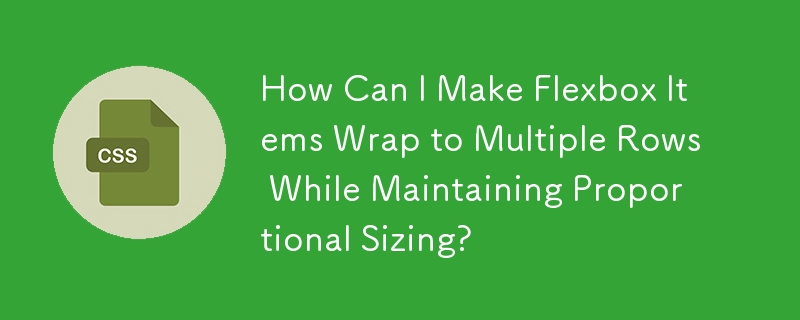
Flexbox: Displaying Items in Multiple Rows
In flexbox, achieving a layout with multiple rows can be challenging. Consider a scenario where eight items are expected to dynamically resize and align in two rows, with four items per row. To resolve this, a few key adjustments are necessary.
Firstly, ensure that flex-wrap is set to wrap on the container element. This overrides the default nowrap setting, allowing items to break into multiple rows.
However, the primary hurdle lies in the flex-grow: 1 property assigned to the flex items. While this property distributes available space proportionally, it can hinder wrapping. Since there's no content in the flex items, they will shrink to zero width and remain on a single line.
The solution is to specify a width for the items. By applying flex: 1 0 21%;, the items will:
The above is the detailed content of How Can I Make Flexbox Items Wrap to Multiple Rows While Maintaining Proportional Sizing?. For more information, please follow other related articles on the PHP Chinese website!
 The difference between WeChat service account and official account
The difference between WeChat service account and official account
 How to light up Douyin close friends moment
How to light up Douyin close friends moment
 How to deal with slow computer lag and slow response
How to deal with slow computer lag and slow response
 esd to iso
esd to iso
 Introduction to php configuration files
Introduction to php configuration files
 How to clean the C drive when it turns red
How to clean the C drive when it turns red
 How to deal with garbled Chinese characters in Linux
How to deal with garbled Chinese characters in Linux
 myfreemp3
myfreemp3




