
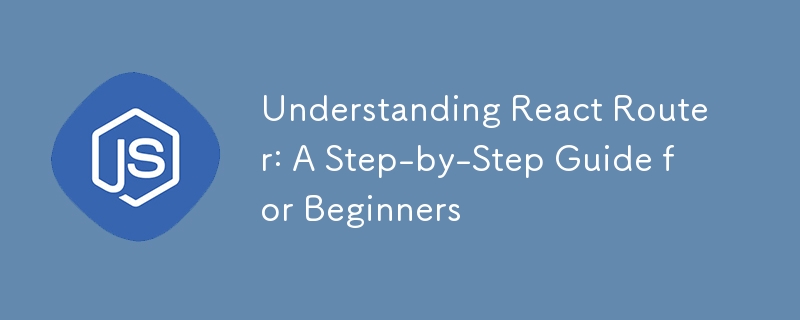
React Router is a library that allows you to manage navigation and routing in React applications
Enables smooth transitions between views without reloading the page.
Routes are defined using JSX, making them easy to read and manage.
Allows for complex routing hierarchies.
Enables dynamic content rendering based on the URL.
To use React Router, install the library via npm or yarn:
npm install react-router-dom
or
yarn add react-router-dom
Here’s how to set up React Router in a simple React application:
import React from 'react';
import { BrowserRouter as Router, Routes, Route } from 'react-router-dom';
function Home() {
return <h2>Home Page</h2>;
}
function About() {
return <h2>About Page</h2>;
}
function App() {
return (
<Router>
<nav>
<a href="/">Home</a>
<a href="/about">About</a>
</nav>
<Routes>
<Route path="/" element={<Home />} />
<Route path="/about" element={<About />} />
</Routes>
</Router>
);
}
export default App;
React Router supports dynamic routes using URL parameters.
import React from 'react';
import { BrowserRouter as Router, Routes, Route, useParams } from 'react-router-dom';
function User() {
const { id } = useParams(); // Access the dynamic URL parameter
return <h2>User ID: {id}</h2>;
}
function App() {
return (
<Router>
<Routes>
<Route path="/user/:id" element={<User />} />
</Routes>
</Router>
);
}
export default App;
Use Link or NavLink components instead of tags for better performance.
import { Link } from 'react-router-dom';
function Navbar() {
return (
<nav>
<Link to="/">Home</Link>
<Link to="/about">About</Link>
</nav>
);
}
Optimize performance by lazy loading components.
import React, { lazy, Suspense } from 'react';
import { BrowserRouter as Router, Routes, Route } from 'react-router-dom';
const Home = lazy(() => import('./Home'));
const About = lazy(() => import('./About'));
function App() {
return (
<Router>
<Suspense fallback={<div>Loading...</div>}>
<Routes>
<Route path="/" element={<Home />} />
<Route path="/about" element={<About />} />
</Routes>
</Suspense>
</Router>
);
}
export default App;
React Router simplifies navigation in React applications by providing a declarative and dynamic way to manage routes. Whether you’re building simple SPAs or complex nested applications, mastering React Router will significantly enhance your development skills.
The above is the detailed content of Understanding React Router: A Step-by-Step Guide for Beginners. For more information, please follow other related articles on the PHP Chinese website!
 Check the occupied port status in windows
Check the occupied port status in windows
 What are the parameters of marquee?
What are the parameters of marquee?
 Detailed explanation of linux dd command
Detailed explanation of linux dd command
 orientdb
orientdb
 How to solve the problem that tomcat cannot display the page
How to solve the problem that tomcat cannot display the page
 ChatGPT registration
ChatGPT registration
 How to take screenshots on Huawei mobile phones
How to take screenshots on Huawei mobile phones
 Introduction to software development tools
Introduction to software development tools
 What are the office software
What are the office software




