
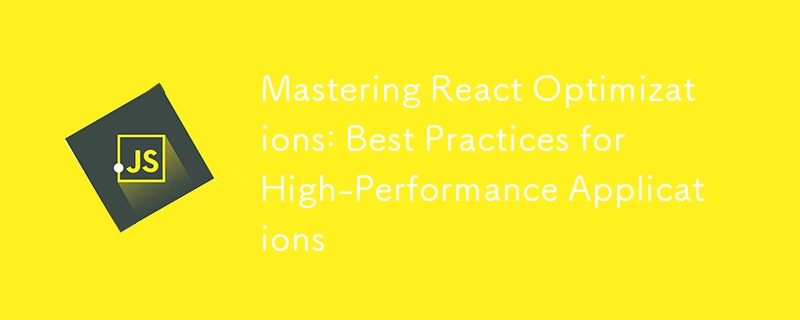
React is one of the most widely used JavaScript libraries for building dynamic and responsive web applications. However, as your application grows, so can its performance issues. This article delves into key React optimization techniques and best practices to help you write faster, more efficient, and maintainable code. Whether you're a seasoned React developer or just starting out, this guide is designed to enhance your workflow and deliver exceptional user experiences.
React's React.memo is a higher-order component that prevents unnecessary re-renders by memoizing the output of a component.
const MemoizedComponent = React.memo(MyComponent);
Best Practice: Use it for functional components that don't need to re-render unless their props change. Be cautious with props containing objects or functions as they can trigger re-renders if their references change.
Improve your app's load time by dynamically importing components with React.lazy and using React.Suspense.
const LazyComponent = React.lazy(() => import('./LazyComponent'));
<React.Suspense fallback={<div>Loading...</div>}>
<LazyComponent />
</React.Suspense>
Best Practice: Combine lazy loading with route-based code splitting for better performance.
Inline functions and objects create new references on every render, which can lead to performance issues.
// Instead of this:
<Component onClick={() => handleClick()} />
// Do this:
const memoizedHandleClick = useCallback(() => handleClick(), []);
<Component onClick={memoizedHandleClick} />;
const memoizedValue = useMemo(() => computeExpensiveValue(a, b), [a, b]); const memoizedCallback = useCallback(() => handleAction(id), [id]);
import { FixedSizeList as List } from 'react-window';
<List height={500} itemCount={1000} itemSize={35}>
{({ index, style }) => <div>
<h3>
7. <strong>Debounce and Throttle Events</strong>
</h3>
<p>Use utilities like Lodash to debounce or throttle expensive operations like scrolling, typing, or resizing.<br>
</p>
<pre class="brush:php;toolbar:false"> const handleScroll = useCallback(debounce(() => console.log('Scrolled'), 300), []);
Limit the use of heavy libraries and ensure all dependencies are necessary. Audit your bundle size with tools like Webpack Bundle Analyzer.
Optimizing large product grids with react-window and lazy-loaded images drastically improves load times and user experience.
Implementing code splitting and lazy loading for dynamic content ensures that only essential scripts are loaded initially, speeding up the site.
Using useMemo and React.memo for memoization can significantly reduce the rendering time of complex visualizations.
Optimizing React applications involves adopting smart strategies like component memoization, lazy loading, state management, and performance profiling. These practices not only enhance user experience but also improve developer productivity. By incorporating these techniques into your workflow, you'll be better equipped to build high-performance React applications.
For further reading, explore the React Documentation on Performance Optimization or share your favorite React optimization tips in the comments!
Meta Description:
Boost your React app's performance with these optimization tips, including React.memo, lazy loading, useMemo, and best practices for efficient state management.
TLDR - Highlights for Skimmers:
What’s your go-to React optimization trick? Share your insights below!
The above is the detailed content of Mastering React Optimizations: Best Practices for High-Performance Applications. For more information, please follow other related articles on the PHP Chinese website!




