
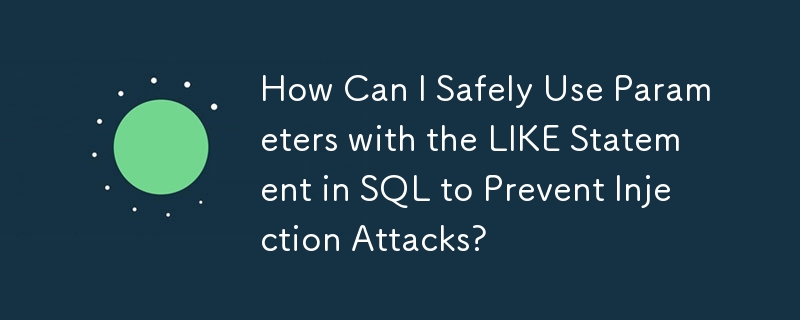
Using Parameters with LIKE Statement in SQL Queries and Preventing SQL Injections
In database querying, using parameters is a crucial practice for preventing malicious SQL injection attacks. However, when working with the LIKE statement, certain syntax considerations arise.
Question: Is it possible to use parameters in a LIKE statement and if so, how?
Answer: Yes, it is possible to use parameters in a LIKE statement. However, it's important to handle the string concatenation appropriately.
Syntax for Parameterized LIKE Statement:
SELECT * FROM table_name WHERE (column_name LIKE @parameter)
Using Parameters in VB.NET:
Dim cmd As New SqlCommand(
"SELECT * FROM compliance_corner "_
+ " WHERE (body LIKE @query ) "_
+ " OR (title LIKE @query)")
cmd.Parameters.Add("@query", "%" + searchString + "%")Explanation:
Example Query:
SELECT * FROM compliance_corner WHERE (body LIKE '%max%') OR (title LIKE '%max%')
This query will retrieve all records where the body or title column contains the substring "max".
The above is the detailed content of How Can I Safely Use Parameters with the LIKE Statement in SQL to Prevent Injection Attacks?. For more information, please follow other related articles on the PHP Chinese website!




