
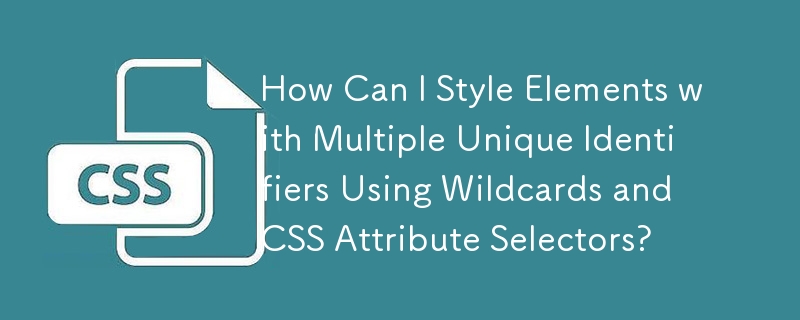
In frontend development, it's often necessary to style elements based on both a common class and unique identifiers. Consider the following scenario:
We have multiple divs that we want to style with a red background using the class ".tocolor." However, we also need to uniquely identify each div with a number (e.g., tocolor-1, tocolor-2, tocolor-3).
Initially, we tried using wildcards to simplify the styling, as shown below:
.tocolor-* {
background: red;
}However, this method did not work. The solution to this problem lies in CSS attribute selectors. By targeting an element's class attribute, we can style elements based on specific patterns.
There are two types of attribute selectors that can be used in this scenario:
For the given HTML structure:
<div class="tocolor tocolor-1"> tocolor 1 </div> <div class="tocolor tocolor-2"> tocolor 2 </div> <div class="tocolor tocolor-3"> tocolor 3 </div> <div class="tocolor tocolor-4"> tocolor 4 </div>
We can use the following attribute selectors:
div[class^="tocolor-"], div[class*=" tocolor-"] {
background: red;
}By using these attribute selectors, we can effectively style elements based on both the common ".tocolor" class and unique identifiers, as shown in the following demo:
[Live Demo](http://jsfiddle.net/K3693/1/)
The above is the detailed content of How Can I Style Elements with Multiple Unique Identifiers Using Wildcards and CSS Attribute Selectors?. For more information, please follow other related articles on the PHP Chinese website!




