
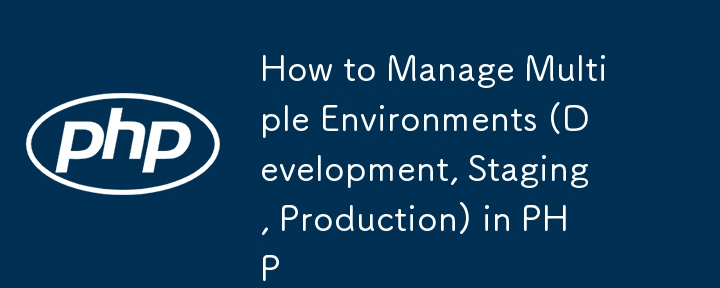
Managing multiple environments is essential in modern web development to ensure that your application behaves appropriately across different stages of its lifecycle. These environments — development, staging, and production — each serve a specific purpose, and each must be configured differently to meet the unique needs of that stage.
For example:
The key to effectively managing multiple environments in PHP is configuration management. In this article, we'll walk through best practices for handling environment-specific configurations, ensuring smooth deployments, and avoiding common pitfalls.
One of the most important aspects of managing multiple environments is ensuring that your application’s configuration varies according to the environment. The settings such as database connections, API keys, error reporting, and caching behaviors can differ significantly between development, staging, and production.
Environment variables are a common and secure way to manage environment-specific configurations. You can set different variables for each environment (development, staging, production), and access them within your PHP application using getenv() or $_ENV.
For example:
.env:
APP_ENV=development DB_HOST=localhost DB_USER=root DB_PASSWORD=rootpassword
In your PHP code, you can access these variables like so:
<?php
// Load environment variables from the .env file (if using phpdotenv)
$dotenv = Dotenv\Dotenv::createImmutable(__DIR__);
$dotenv->load();
// Accessing environment variables
$env = getenv('APP_ENV');
$dbHost = getenv('DB_HOST');
$dbUser = getenv('DB_USER');
$dbPassword = getenv('DB_PASSWORD');
echo "Current environment: $env";
?>
In larger applications, it's common to store configuration settings in separate files for each environment. For example, you can have a config directory with configuration files such as:
Each file would contain settings specific to the respective environment. You can load these configurations dynamically based on the value of the APP_ENV environment variable.
Example:
APP_ENV=development DB_HOST=localhost DB_USER=root DB_PASSWORD=rootpassword
Database configurations will typically differ between environments. You might have a local database in development, a separate staging database, and a production database. Storing these details in environment variables helps to isolate them from the codebase.
<?php
// Load environment variables from the .env file (if using phpdotenv)
$dotenv = Dotenv\Dotenv::createImmutable(__DIR__);
$dotenv->load();
// Accessing environment variables
$env = getenv('APP_ENV');
$dbHost = getenv('DB_HOST');
$dbUser = getenv('DB_USER');
$dbPassword = getenv('DB_PASSWORD');
echo "Current environment: $env";
?>
Different environments may require different levels of error reporting:
You can control the error reporting by checking the environment and setting the appropriate level of error handling:
<?php
// config.php
$env = getenv('APP_ENV') ?: 'production'; // Default to production if not set
switch ($env) {
case 'development':
$config = require 'config/dev.php';
break;
case 'staging':
$config = require 'config/staging.php';
break;
case 'production':
$config = require 'config/prod.php';
break;
default:
throw new Exception('Unknown environment: ' . $env);
}
// Use the $config array
?>
Managing deployment is another critical aspect of managing multiple environments. Tools like Git, CI/CD pipelines, and deployment automation help in streamlining the process.
It’s important to use a branching strategy like Git Flow or GitHub Flow to manage code across different environments:
Tools like Jenkins, GitHub Actions, GitLab CI, or CircleCI can automate deployments by pulling code from the correct branch and deploying it to the corresponding environment. This reduces human error and ensures consistency between environments.
A typical CI/CD pipeline for multiple environments might look like:
Some services such as APIs, caching mechanisms, and file storage systems might differ between environments. In production, you might use services like Amazon S3 for file storage, whereas in development, you might use the local file system.
In your configuration files or environment variables, define different service configurations based on the environment. For example:
APP_ENV=development DB_HOST=localhost DB_USER=root DB_PASSWORD=rootpassword
Caching strategies and performance optimizations also vary across environments. In development, you may want to disable caching for faster feedback, whereas in production, you’ll want aggressive caching for improved performance.
You can control this by setting appropriate cache headers, using tools like Redis or Memcached for session storage or query caching, and enabling file or data caching only in production.
In different environments, security measures should also vary:
You can also consider using secret management tools (e.g., HashiCorp Vault or AWS Secrets Manager) to securely manage sensitive keys and credentials, especially in production environments.
Managing multiple environments in a PHP application is crucial for ensuring that your app behaves as expected during development, testing, and production. By separating environment-specific configurations, controlling error reporting, using version control and CI/CD, and adapting caching and services for each environment, you can streamline the development process and ensure smooth transitions between stages.
Ultimately, a solid strategy for managing multiple environments helps you maintain a high level of code quality, reliability, and security across your application’s lifecycle.
The above is the detailed content of How to Manage Multiple Environments (Development, Staging, Production) in PHP. For more information, please follow other related articles on the PHP Chinese website!




