
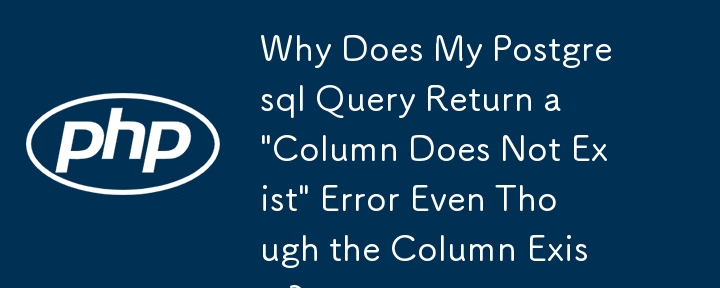
Understanding the "Column Does Not Exist" Error in Postgresql
Upon attempting to execute a seemingly straightforward Postgresql query, users may encounter an error claiming that the specified column does not exist. This can be puzzling, especially when the column in question is known to be present in the database.
Investigating the Issue
A typical query that triggers this error resembles the following:
SELECT * FROM employee WHERE "lName" LIKE "Smith"
However, the error message indicates that the column "Smith" does not exist, which is puzzling since the actual column name is "lName".
Root Cause of the Error
The error stems from a misunderstanding of how Postgresql interprets double quotes ("") in a SQL statement. In Postgresql, double quotes enclose quoted identifiers, which refer to database objects such as table names and column names. However, in this case, the double quotes around "Smith" create a string constant instead.
Correcting the Query
To rectify the issue, the query should be modified to correctly quote the column name "lName":
SELECT * FROM employee WHERE "lName" LIKE 'Smith'
Here, single quotes (') are used to enclose the value 'Smith', creating a string literal for comparison.
Additional Considerations
Apart from quoting, another potential source of confusion is the missing wildcard in the LIKE comparison. Usually, a LIKE operation includes a wildcard character (%) to match any number of characters. In this query, it might be more appropriate to use:
SELECT * FROM employee WHERE "lName" LIKE 'Smith%'
This ensures that rows where the value in the "lName" column starts with 'Smith' will be included in the result set.
The above is the detailed content of Why Does My Postgresql Query Return a 'Column Does Not Exist' Error Even Though the Column Exists?. For more information, please follow other related articles on the PHP Chinese website!




