
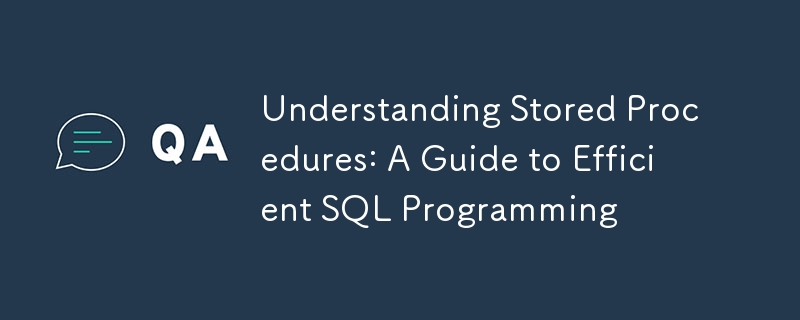
A stored procedure is a precompiled collection of one or more SQL statements that are stored on the database server. It acts like a reusable script that can be executed by calling its name, optionally passing input parameters, and retrieving output parameters or results. Stored procedures are used to encapsulate complex business logic, enforce data integrity, and improve query performance.
Reusability:
Stored procedures can be written once and reused across multiple applications, ensuring consistency in business logic.
Performance:
Since they are precompiled, stored procedures execute faster than ad-hoc queries.
Security:
They allow developers to limit direct access to the database by granting execution permissions without exposing table structures.
Maintainability:
Changes to business logic or SQL code need to be made only within the stored procedure, reducing duplication.
Reduced Network Traffic:
With stored procedures, multiple SQL statements can be executed in a single call, reducing client-server communication.
CREATE PROCEDURE ProcedureName
@Parameter1 DataType,
@Parameter2 DataType OUTPUT
AS
BEGIN
-- SQL Statements
SELECT @Parameter2 = COUNT(*) FROM TableName WHERE ColumnName = @Parameter1;
END;
DECLARE @OutputParam INT; EXEC ProcedureName 'InputValue', @OutputParam OUTPUT; PRINT @OutputParam;
System Stored Procedures:
Predefined procedures provided by the database system for administrative tasks (e.g., sp_help, sp_rename in SQL Server).
User-Defined Stored Procedures:
Created by users for specific tasks, such as fetching data, performing calculations, or modifying records.
Temporary Stored Procedures:
Stored temporarily in the database for a session or until the server restarts. Named with a # prefix.
Extended Stored Procedures:
Allow external programs to be executed from within SQL Server (deprecated in recent versions).
CREATE PROCEDURE ProcedureName
@Parameter1 DataType,
@Parameter2 DataType OUTPUT
AS
BEGIN
-- SQL Statements
SELECT @Parameter2 = COUNT(*) FROM TableName WHERE ColumnName = @Parameter1;
END;
DECLARE @OutputParam INT; EXEC ProcedureName 'InputValue', @OutputParam OUTPUT; PRINT @OutputParam;
CREATE PROCEDURE GetEmployeeDetails
@DepartmentID INT
AS
BEGIN
SELECT * FROM Employees WHERE DepartmentID = @DepartmentID;
END;
CREATE PROCEDURE AddNewEmployee
@Name NVARCHAR(50),
@Position NVARCHAR(50),
@Salary DECIMAL(10,2)
AS
BEGIN
INSERT INTO Employees (Name, Position, Salary) VALUES (@Name, @Position, @Salary);
END;
Stored procedures are a powerful feature for database-driven applications, offering a combination of performance, security, and maintainability. They play a crucial role in enterprise-grade systems.
Hi, I'm Abhay Singh Kathayat!
I am a full-stack developer with expertise in both front-end and back-end technologies. I work with a variety of programming languages and frameworks to build efficient, scalable, and user-friendly applications.
Feel free to reach out to me at my business email: kaashshorts28@gmail.com.
The above is the detailed content of Understanding Stored Procedures: A Guide to Efficient SQL Programming. For more information, please follow other related articles on the PHP Chinese website!
 linux system time
linux system time
 How to open html files on mobile phone
How to open html files on mobile phone
 Where to watch Douyin live replays
Where to watch Douyin live replays
 What does kappa mean?
What does kappa mean?
 Comparative analysis of win10 home version and professional version
Comparative analysis of win10 home version and professional version
 Introduction to the main work content of the backend
Introduction to the main work content of the backend
 Delete table field
Delete table field
 How to solve the problem of missing ssleay32.dll
How to solve the problem of missing ssleay32.dll
 Introduction to the function of converting uppercase to lowercase in Python
Introduction to the function of converting uppercase to lowercase in Python




