
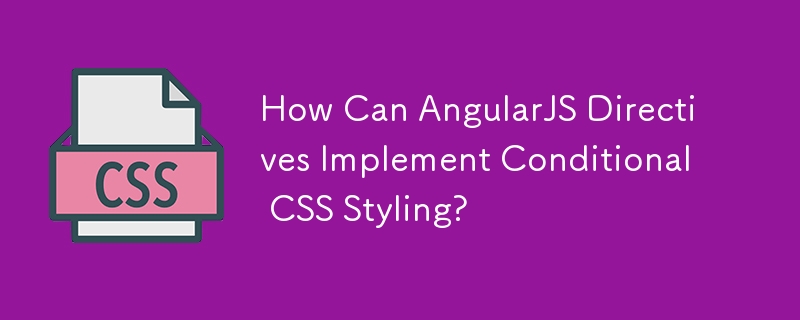
Q1. Conditional Styling for User Feedback on Deletion Confirmation
To provide instant visual feedback when a user selects items for deletion, without the need for a confirmation dialog, you can use AngularJS directives for conditional CSS styling.
Solution: Use ng-class to apply the pending-delete class when a checkbox for an item is checked.
<div ng-repeat="item in items" ng-class="{'pending-delete': item.checked}">
... HTML to display the item ...
<input type="checkbox" ng-model="item.checked">
</div>Q2. Personalized Site Presentation Customization
To allow users to personalize their site's appearance, with options like font size and color choices, you can use CSS styling dynamically.
Solution: Use ng-style to dynamically apply CSS styles based on user inputs.
<div class="main-body" ng-style="{color: myColor}">
...
<input type="text" ng-model="myColor" placeholder="enter a color name">
</div>Available AngularJS Directives for Conditional Styling
The above is the detailed content of How Can AngularJS Directives Implement Conditional CSS Styling?. For more information, please follow other related articles on the PHP Chinese website!




