
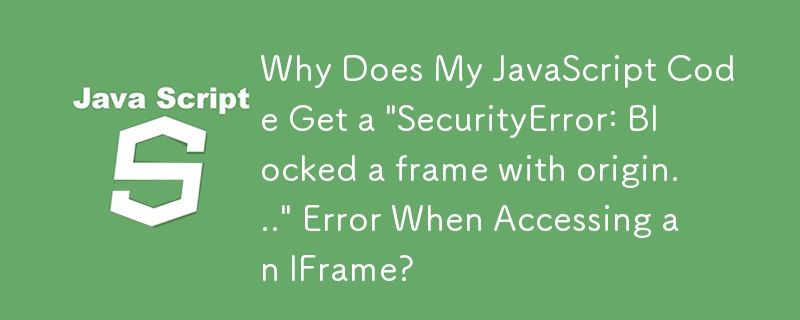
In web development, when attempting to access elements within an iframe that has a different origin than the parent document, developers may encounter the following error:
SecurityError: Blocked a frame with origin "http://www.example.com" from accessing a cross-origin frame.
This error arises due to the same-origin policy implemented by web browsers.
The same-origin policy restricts scripts from accessing resources from websites with different origins to prevent potential security vulnerabilities. Origin refers to the combination of protocol, hostname, and port of a URL.
Consider the following examples:
Although direct JavaScript access to cross-origin frames is prohibited, there are workarounds to exchange data:
// In the main page:
frame.contentWindow.postMessage('message', 'https://your-second-site.example');
// In the iframe:
window.addEventListener('message', (event) => {
if (event.origin === 'https://your-first-site.example') {
console.log(event.data); // Received message
}
});Disabling the same-origin policy can be done for developmental purposes, but should never be used in production environments as it poses significant security risks. Here are links to resources for disabling the policy in various browsers:
The above is the detailed content of Why Does My JavaScript Code Get a 'SecurityError: Blocked a frame with origin...' Error When Accessing an IFrame?. For more information, please follow other related articles on the PHP Chinese website!




