
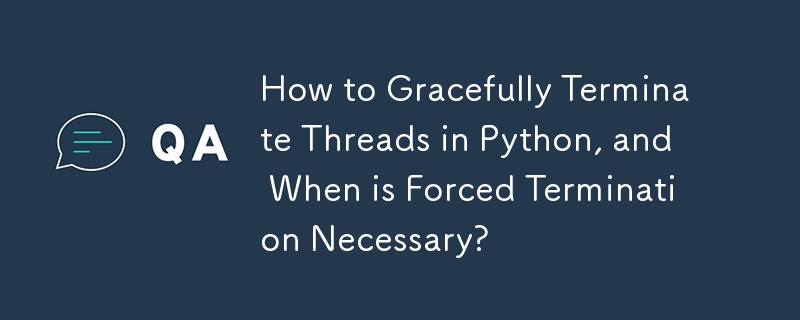
Graceful Thread Termination
Terminating a thread abruptly is generally discouraged, especially in Python. It can lead to resource leaks or data corruption if critical operations are interrupted.
Recommended Approach
A preferred method is to set a flag or semaphore to indicate that the thread should exit. The thread should periodically check this flag and exit gracefully if it's set.
Example:
import threading
class StoppableThread(threading.Thread):
def __init__(self, *args, **kwargs):
super().__init__(*args, **kwargs)
self._stop_event = threading.Event()
def stop(self):
self._stop_event.set()
def stopped(self):
return self._stop_event.is_set()In this example, call stop() to signal the thread to exit, and use join() to wait for it to finish gracefully.
Forced Termination
In exceptional cases, you may need to forcefully terminate a thread. However, this should be considered a last resort.
Method for Forced Termination:
import ctypes
import inspect
def _async_raise(tid, exctype):
if not inspect.isclass(exctype):
raise TypeError("Only types can be raised (not instances)")
res = ctypes.pythonapi.PyThreadState_SetAsyncExc(ctypes.c_long(tid), ctypes.py_object(exctype))
if res == 0:
raise ValueError("invalid thread id")
elif res != 1:
ctypes.pythonapi.PyThreadState_SetAsyncExc(ctypes.c_long(tid), None)
raise SystemError("PyThreadState_SetAsyncExc failed")
class ThreadWithExc(threading.Thread):
def _get_my_tid(self):
if not self.is_alive(): # Note: self.isAlive() on older version of Python
raise threading.ThreadError("the thread is not active")
# do we have it cached?
if hasattr(self, "_thread_id"):
return self._thread_id
# no, look for it in the _active dict
for tid, tobj in threading._active.items():
if tobj is self:
self._thread_id = tid
return tid
raise AssertionError("could not determine the thread's id")
def raise_exc(self, exctype):
_async_raise(self._get_my_tid(), exctype )This method relies on the PyThreadState_SetAsyncExc function to raise an exception in a specific thread. However, it's important to note that this method is not fully reliable and may fail if the thread is in a system call outside of the Python interpreter.
Cautions:
The above is the detailed content of How to Gracefully Terminate Threads in Python, and When is Forced Termination Necessary?. For more information, please follow other related articles on the PHP Chinese website!




