
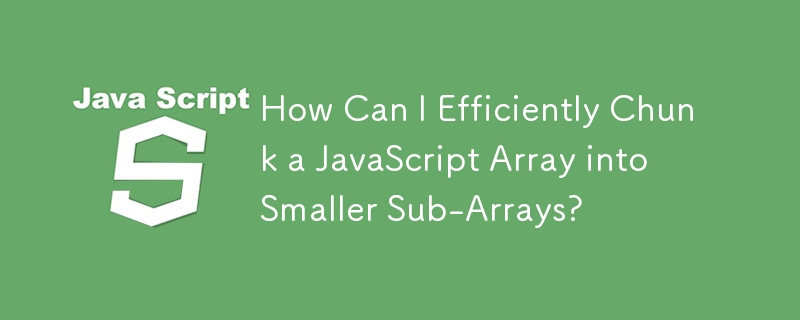
Chunk Array into Smaller Units
Dividing an array into smaller arrays, or chunks, can be useful for breaking up large datasets or working with specific groups of elements. Here's an efficient approach in JavaScript:
Method:
1. Determine Chunk Size:
Define the desired maximum number of elements within each chunk, known as the chunk size.
2. Iterate through the Array:
Use a loop to iterate through the original array.
3. Use array.slice():
With each iteration, extract a slice of elements from the original array using the array.slice() method. The slice() method accepts two arguments: the start and end points of the slice.
4. Start and End Points:
For the start point, use the current loop index multiplied by the chunk size (i chunkSize). For the end point, use the current loop index plus the chunk size ((i 1) chunkSize).
5. Store the Chunk:
Store the extracted chunk (a subset of the original array) in a separate array or variable.
6. Repeat until Exceeded:
Continue the loop until the end of the original array is reached.
Example:
Consider the following array:
["Element 1", "Element 2", "Element 3", ...]; // with 100 elements
With a chunk size of 10, the code will iterate through the array as follows:
for (let i = 0; i < 100; i += 10) {
const chunk = array.slice(i, i + 10);
// do whatever with the chunk
}This will result in 10 chunks, each containing 10 elements, except for the last chunk, which may have fewer than 10 elements.
Note: A chunk size of 0 will result in an infinite loop, as the loop will never end.
The above is the detailed content of How Can I Efficiently Chunk a JavaScript Array into Smaller Sub-Arrays?. For more information, please follow other related articles on the PHP Chinese website!




