
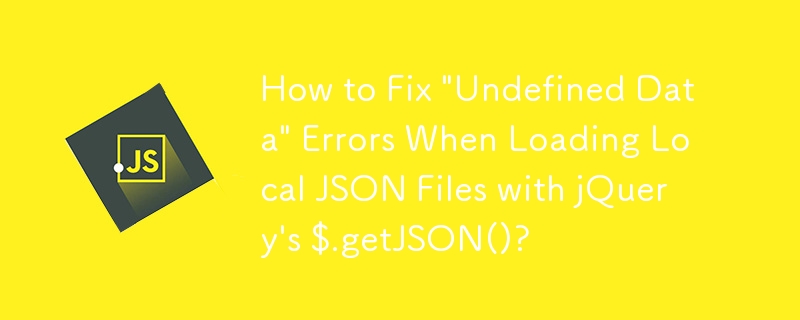
Loading Local JSON File: Troubleshooting Undefined Data
In an attempt to load a local JSON file, a developer encounters an issue with undefined data. After analyzing the code and the error message, they realize that the problem lies within the asynchronous behavior of jQuery's $.getJSON function.
The Asynchrony of $.getJSON
$.getJSON is an asynchronous function, meaning it executes independently of the main script. This can lead to unexpected results if the developer relies on data returned by $.getJSON immediately after calling it.
The Solution
To address this asynchrony, the developer needs to provide a callback function that will be executed once $.getJSON has successfully loaded the data. The updated code below demonstrates this solution:
$.getJSON("test.json", function(json) {
console.log(json); // this will show the info it in firebug console
});In this revised code, the callback function is defined as an argument to $.getJSON. This function will be invoked with the JSON data returned from the file, which can then be accessed and manipulated.
By addressing the asynchrony of $.getJSON, the developer ensures that the data is loaded and available before attempting to access and display it.
The above is the detailed content of How to Fix 'Undefined Data' Errors When Loading Local JSON Files with jQuery's $.getJSON()?. For more information, please follow other related articles on the PHP Chinese website!
 What is the encoding used inside a computer to process data and instructions?
What is the encoding used inside a computer to process data and instructions?
 What java workflow engines are there?
What java workflow engines are there?
 Solution to java report that build path entries are empty
Solution to java report that build path entries are empty
 How to solve mysql query error error
How to solve mysql query error error
 What are the functions of computer networks
What are the functions of computer networks
 What are the servers that are exempt from registration?
What are the servers that are exempt from registration?
 Introduction to the relationship between php and front-end
Introduction to the relationship between php and front-end
 How to use jsreplace function
How to use jsreplace function




