
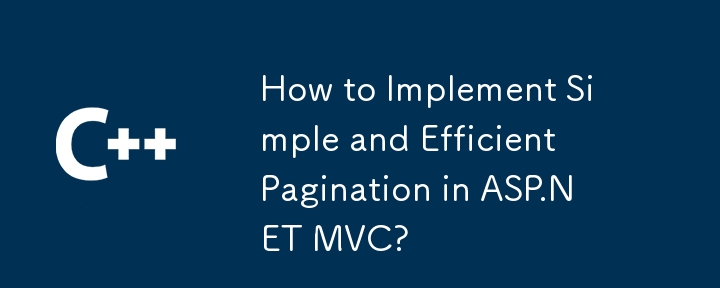
Pagination in ASP.NET MVC: A Comprehensive Guide
In the realm of web development, pagination plays a crucial role in managing large datasets and enhancing user experience. In this context, pagination refers to the technique of dividing a dataset into smaller, navigable pages. In ASP.NET MVC, there are various approaches to implementing pagination, and in this article, we will explore the most preferred and simplest method.
Getting Started: Fetching Data from Data Source
Let's assume we have a scenario where we retrieve a list of items from a data source (e.g., database or repository) in a controller action as follows:
public ActionResult ListMyItems()
{
List<Item> list = ItemDB.GetListOfItems();
ViewData["ItemList"] = list;
return View();
}Defining the Pagination Parameters
To simplify the pagination process, let's opt for specifying just a page number as a parameter in the controller action:
public ActionResult ListMyItems(int page)
{
//...
}Determining Page Size and Default Values
To determine the number of items to display on each page (page size), we can utilize the configuration in the routes setup:
routes.MapRoute("Search", "Search/{query}/{startIndex}",
new
{
controller = "Home", action = "Search",
startIndex = 0, pageSize = 20
});This configuration sets the default values for 'startIndex' and 'pageSize' as 0 and 20, respectively.
Splitting the Dataset
With the page size defined, we can leverage LINQ for easy splitting of the dataset:
var page = source.Skip(startIndex).Take(pageSize);
This line of code skips the specified number of items and takes only the desired number of items for the current page.
Navigating Through Pages
To provide navigation between pages, we can create action links to the previous and next pages based on the current page index:
<%=Html.ActionLink("next page", "Search", new {
query, startIndex = startIndex + pageSize, pageSize }) %>This link will redirect users to the next page, updating the 'startIndex' accordingly.
By implementing these techniques effectively, you can seamlessly integrate pagination into your ASP.NET MVC application, providing a user-friendly browsing experience for large datasets.
The above is the detailed content of How to Implement Simple and Efficient Pagination in ASP.NET MVC?. For more information, please follow other related articles on the PHP Chinese website!
 What are the methods of rounding in sql
What are the methods of rounding in sql
 How to open WeChat html file
How to open WeChat html file
 Introduction to architectural drawing software
Introduction to architectural drawing software
 How to make a round picture in ppt
How to make a round picture in ppt
 How to solve the problem of 400 bad request when the web page displays
How to solve the problem of 400 bad request when the web page displays
 Commonly used techniques for web crawlers
Commonly used techniques for web crawlers
 Usage of source command in linux
Usage of source command in linux
 How to open state file
How to open state file




