
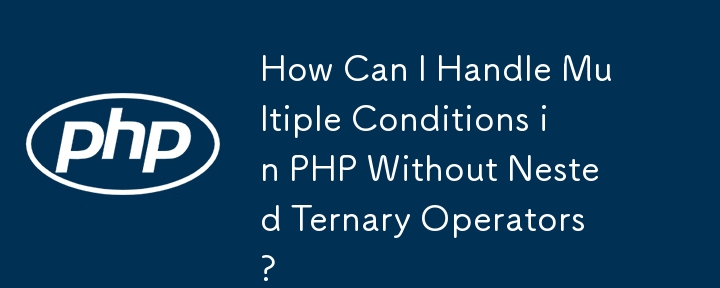
PHP Ternary Operator with Elseif
The PHP ternary operator is a concise way to write an if-else statement. However, it does not natively support the elseif clause.
Alternative Solutions
Instead of using a ternary operator, consider these alternatives:
$vocations = array(
1 => "Sorcerer",
2 => "Druid",
3 => "Paladin",
...
);
echo $vocations[$result->vocation];switch ($result->vocation) {
case 1:
echo "Sorcerer";
break;
case 2:
echo "Druid";
break;
...
}Ternary Operator Limitations
While the ternary operator can be used for simple if-else logic, it becomes unwieldy and difficult to read when handling complex conditions. Nested ternaries are particularly problematic.
Standard Ternary Syntax
A ternary operator has the following syntax:
$value = (condition) ? 'Truthy Value' : 'Falsey Value';
It returns the first value if the condition is true, otherwise it returns the second value.
Conclusion
Array lookups or switch-case statements are more suitable for handling multiple conditions in PHP. The ternary operator should be used only for simple if-else cases where readability is not compromised.
The above is the detailed content of How Can I Handle Multiple Conditions in PHP Without Nested Ternary Operators?. For more information, please follow other related articles on the PHP Chinese website!




