
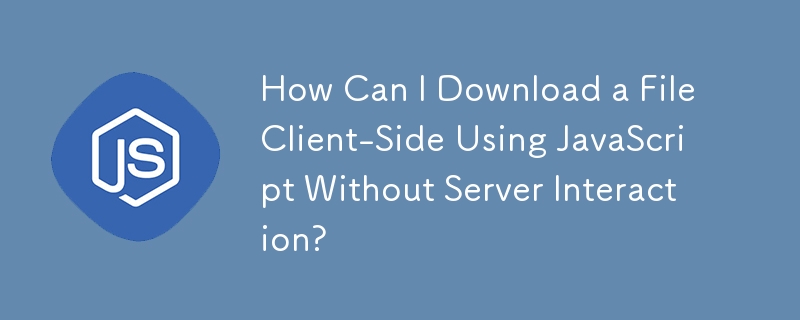
When creating a file that users can download, security concerns typically prevent direct writing to their machine. However, it is possible to create a file and prompt users to save it without involving the server.
For browsers supporting HTML5, you can use the following code:
function download(filename, text) {
// Create an anchor element pointing to the file's content
var element = document.createElement('a');
element.setAttribute('href', 'data:text/plain;charset=utf-8,' + encodeURIComponent(text));
element.setAttribute('download', filename);
// Hide the anchor element
element.style.display = 'none';
// Append the element to the body to enable the download
document.body.appendChild(element);
// Simulate a click event to trigger the download
element.click();
// Remove the anchor element to prevent further interaction
document.body.removeChild(element);
}Use this function in your HTML code as follows:
<form onsubmit="download(this['name'].value, this['text'].value)"> <input type="text" name="name" value="test.txt"> <textarea name="text"></textarea> <input type="submit" value="Download"> </form>
When a user enters a file name and file content into the form and clicks the "Download" button, the file will be downloaded without interaction with the server.
The above is the detailed content of How Can I Download a File Client-Side Using JavaScript Without Server Interaction?. For more information, please follow other related articles on the PHP Chinese website!
 What is a servo motor
What is a servo motor
 Introduction to SEO diagnostic methods
Introduction to SEO diagnostic methods
 What does data encryption storage include?
What does data encryption storage include?
 What are the main differences between linux and windows
What are the main differences between linux and windows
 A memory that can exchange information directly with the CPU is a
A memory that can exchange information directly with the CPU is a
 How to open mds file
How to open mds file
 Change word background color to white
Change word background color to white
 What are the development tools?
What are the development tools?




