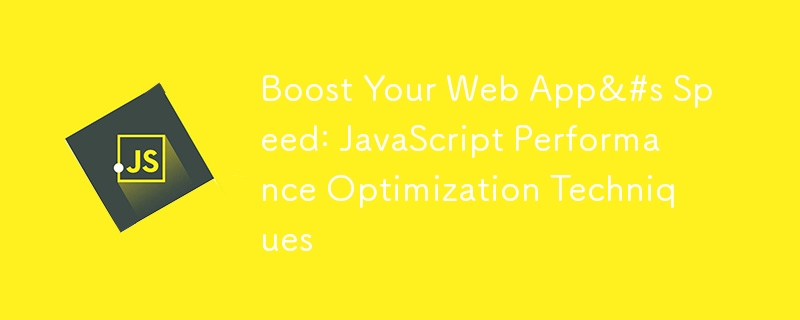JavaScript Performance Optimization: Speed Up Your Web Apps
Performance is crucial for providing a fast and smooth user experience, especially in today's world of high-speed internet and low user patience. Slow web apps can lead to frustrated users, higher bounce rates, and lower conversion rates. Optimizing JavaScript performance is key to building fast, efficient applications. Let's explore the best techniques for optimizing JavaScript performance.
Key JavaScript Performance Optimization Techniques
1. Minimize and Compress JavaScript Files
-
Minification: Minifying JavaScript involves removing unnecessary characters (spaces, comments, etc.) to reduce file size without changing functionality. This helps reduce load times.
-
Compression: Use Gzip or Brotli compression to further reduce the size of JavaScript files during transmission over the network.
- Ensure that your server supports these compression techniques.
2. Lazy Loading and Code Splitting
-
Lazy Loading: Load JavaScript files only when they are needed (e.g., when the user scrolls to a section of the page or interacts with an element). This prevents loading unnecessary code upfront.
-
Code Splitting: Break your JavaScript bundle into smaller chunks and only load the necessary chunks for the current page or route. This reduces the initial loading time of the page.
- Tools: Webpack, React's lazy loading.
Example:
import React, { Suspense } from 'react';
const LazyComponent = React.lazy(() => import('./LazyComponent'));
Copy after login
Copy after login
Copy after login
Copy after login
Copy after login
Copy after login
3. Avoid Long-Running JavaScript Tasks
-
Break Long Tasks into Smaller Chunks: Long-running tasks (e.g., loops, calculations, or API calls) can block the main thread and cause UI freezes. Use requestIdleCallback or setTimeout to break tasks into smaller, non-blocking chunks.
-
Web Workers: For CPU-intensive tasks, offload the processing to background threads using Web Workers. This ensures the UI thread remains responsive.
Example:
import React, { Suspense } from 'react';
const LazyComponent = React.lazy(() => import('./LazyComponent'));
Copy after login
Copy after login
Copy after login
Copy after login
Copy after login
Copy after login
4. Reduce DOM Manipulations
-
Batch DOM Updates: Manipulating the DOM is slow, especially if done frequently. Try to batch DOM updates and make them in a single operation rather than multiple.
-
Virtual DOM: Frameworks like React use a virtual DOM to minimize direct DOM manipulation by abstracting the DOM changes and updating the real DOM in an optimized manner.
Example:
- In React, JSX minimizes direct DOM manipulation by using a virtual DOM, ensuring minimal re-renders and efficient updates.
5. Optimize Event Handlers
-
Debouncing and Throttling: When dealing with events like scroll, resize, or keypress, use techniques like debouncing or throttling to avoid firing the event handler too often.
-
Debouncing: Delays the execution of a function until a certain amount of idle time has passed.
-
Throttling: Restricts the execution of a function to once every specified interval.
Example (Debounce):
// Use Web Worker for heavy computation
const worker = new Worker('worker.js');
worker.postMessage(data);
worker.onmessage = (event) => {
console.log('Processed data:', event.data);
};
Copy after login
Copy after login
Copy after login
Copy after login
6. Optimize Loops and Algorithms
-
Efficient Loops: Use the most efficient loop for your needs (for, forEach, map, reduce). Avoid using forEach if you need to break out of the loop, as it doesn’t support the break statement.
-
Avoid Repeated DOM Queries: Cache DOM elements and avoid querying the DOM repeatedly inside loops or event handlers.
-
Optimized Algorithms: Make sure your algorithms are efficient. Avoid O(n^2) complexity where possible and prefer optimized data structures (e.g., hash maps for fast lookups).
7. Defer Non-Essential JavaScript
- Use the defer and async attributes on
Latest Articles by Author