
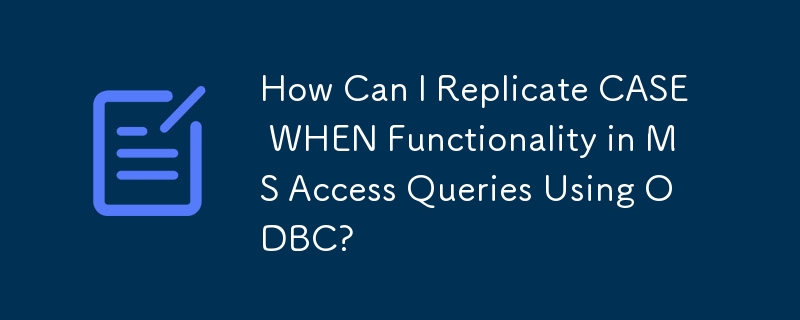
CASE WHEN Clause in MS Access with ODBC Connectivity
When accessing data from Microsoft Access through ODBC, it's crucial to consider the database's native SQL syntax. While other databases may support the CASE WHEN clause, Access requires an alternative approach.
ODBC Support for CASE WHEN in Access
ODBC does not inherently support the CASE WHEN clause for MS Access. Attempts to use it may result in an "Expression Not Recognizable" error.
Database Compatibility and Workarounds
To ensure compatibility across various databases, finding a common approach for computing boolean columns is essential. However, MS Access requires a different syntax:
Alternative Solution for MS Access
As an alternative to the CASE WHEN clause, MS Access employs the Switch() function to evaluate multiple return values based on conditions:
SELECT SWITCH( AGE > 40, 4, AGE > 25, 3, AGE > 20, 2, AGE > 10, 1, TRUE, 0 ) FROM demo
The above is the detailed content of How Can I Replicate CASE WHEN Functionality in MS Access Queries Using ODBC?. For more information, please follow other related articles on the PHP Chinese website!
 How to create a new folder in webstorm
How to create a new folder in webstorm
 How to solve the problem that document.cookie cannot be obtained
How to solve the problem that document.cookie cannot be obtained
 How to read carriage return in java
How to read carriage return in java
 cad break line command
cad break line command
 Introduction to interface types
Introduction to interface types
 Is Yiouoky a legal software?
Is Yiouoky a legal software?
 What are the SEO keyword ranking tools?
What are the SEO keyword ranking tools?
 What to do if the computer fakes death
What to do if the computer fakes death




