
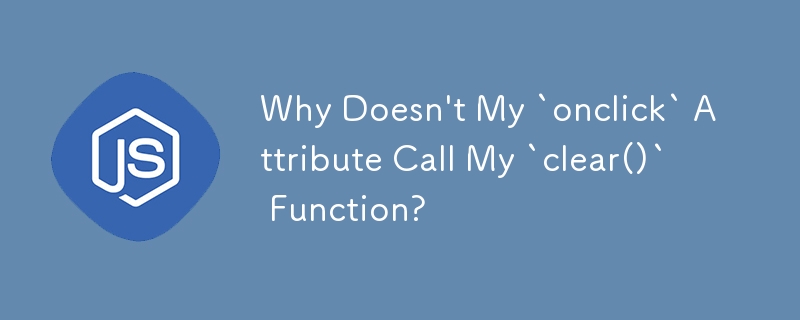
Why can't I call a function named clear from an onclick attribute?
When trying to clear a text field using the "onclick" attribute, you may encounter an issue where the function call doesn't work. To understand the problem, it's important to consider the nature of intrinsic event attributes like "onclick."
Intrinsic event attributes operate using the "with" statement, which is advised against due to its potential for bugs and compatibility issues. As a result, the "clear()" function is not being called in the global scope and instead, the browser attempts to call "document.clear()."
To resolve this, you can either:
A more robust solution is to use the "addEventListener" method to bind event handlers. This provides greater flexibility and eliminates the potential issues associated with intrinsic event attributes.
The above is the detailed content of Why Doesn't My `onclick` Attribute Call My `clear()` Function?. For more information, please follow other related articles on the PHP Chinese website!




