
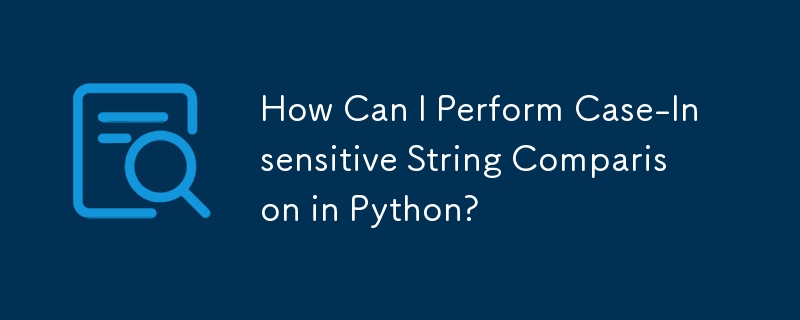
Case-Insensitive String Comparison in Python
When comparing strings in Python, it's essential to consider case sensitivity. While the default string comparison is case-sensitive, there are several methods to perform case-insensitive comparisons.
1. Using lower():
This method is straightforward and works for ASCII strings. It converts both strings to lowercase using the lower() method and then compares them.
string1 = 'Hello'
string2 = 'hello'
if string1.lower() == string2.lower():
print("The strings are the same (case insensitive)")
else:
print("The strings are NOT the same (case insensitive)")2. Using casefold():
Introduced in Python 3.3, casefold() provides a more comprehensive method for case-insensitive comparison. It handles unicode strings better than lower().
string1 = 'Hello'
string2 = 'hello'
if string1.casefold() == string2.casefold():
print("The strings are the same (case insensitive)")
else:
print("The strings are NOT the same (case insensitive)")For more elaborate unicode comparisons, consider using solutions from other answers that handle complex character sets. These methods ensure accurate case-insensitive comparisons for various string types and unicode characters.
The above is the detailed content of How Can I Perform Case-Insensitive String Comparison in Python?. For more information, please follow other related articles on the PHP Chinese website!




