
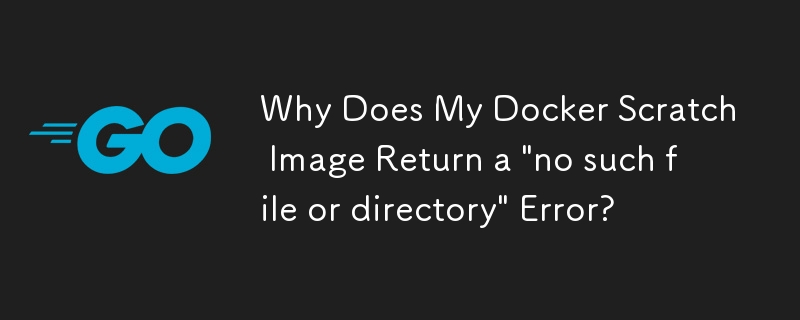
Troubleshooting "no such file or directory" Error with Docker Scratch Image
Docker scratch images provide a minimal runtime environment for running containers. However, when using a Dockerfile with a scratch image, you may encounter an error stating "standard_init_linux.go:207: exec user process caused 'no such file or directory'."
Cause and Solution
This error can arise when you are not using a CGO build. CGO (CGO stands for "C Go"; in the context of Go programming, it refers to the ability to call C code within Go programs) builds result in dynamic links to libraries like libc or libmusl. To resolve this issue, disable CGO by adding the following line to your Dockerfile:
RUN CGO_ENABLED=0 GOOS=linux GOARCH=amd64 go build \
-ldflags="-w -s" -o $PROJ_BIN_PATH ./cmd/...Other Considerations
Additionally, check the following points:
docker build --target=0 -t your_go_image . docker run -it --rm your_go_image ldd /$PROJ_NAME
The above is the detailed content of Why Does My Docker Scratch Image Return a 'no such file or directory' Error?. For more information, please follow other related articles on the PHP Chinese website!




