
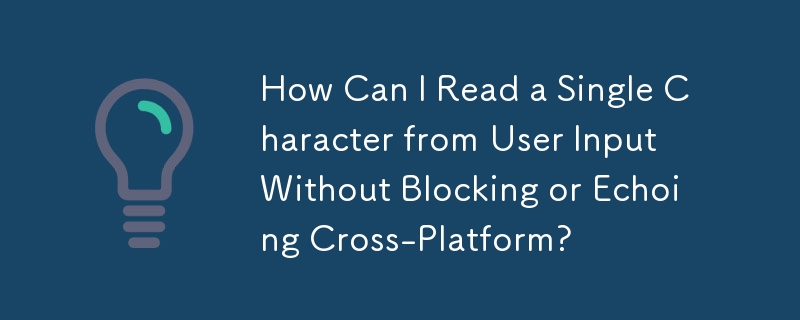
Non-Blocking Input: Reading a Single Character Cross-Platform
Reading a single character from user input without it being echoed to the screen is a common need in various programming scenarios. While Windows provides a specific function for this purpose, it can be challenging to implement a cross-platform solution.
Cross-Platform Approach
To overcome this limitation, a versatile approach utilizing the ActiveState Recipes library offers a solution that works seamlessly across Windows, Linux, and OSX:
class _Getch:
"""Gets a single character from standard input. Does not echo to the
screen."""
def __init__(self):
try:
self.impl = _GetchWindows()
except ImportError:
self.impl = _GetchUnix()
def __call__(self): return self.impl()
class _GetchUnix:
def __init__(self):
import tty, sys
def __call__(self):
import sys, tty, termios
fd = sys.stdin.fileno()
old_settings = termios.tcgetattr(fd)
try:
tty.setraw(sys.stdin.fileno())
ch = sys.stdin.read(1)
finally:
termios.tcsetattr(fd, termios.TCSADRAIN, old_settings)
return ch
class _GetchWindows:
def __init__(self):
import msvcrt
def __call__(self):
import msvcrt
return msvcrt.getch()
getch = _Getch()Usage
To use this method, instantiate the _Getch class and invoke its callable interface to read a single character from the user's input:
ch = getch()
This approach provides a non-blocking input mechanism, allowing developers to read a single character from the user without interrupting the program flow or echoing it to the screen. It's a valuable tool for quick responses and interactive command-line applications.
The above is the detailed content of How Can I Read a Single Character from User Input Without Blocking or Echoing Cross-Platform?. For more information, please follow other related articles on the PHP Chinese website!
 cpu usage
cpu usage
 What is a hidden element in jquery
What is a hidden element in jquery
 The difference between vscode and vs
The difference between vscode and vs
 How to uniformly replace ppt background images
How to uniformly replace ppt background images
 How to use Find function
How to use Find function
 The difference and connection between c language and c++
The difference and connection between c language and c++
 Five major components of a von Neumann computer
Five major components of a von Neumann computer
 What to do if the installation system cannot find the hard disk
What to do if the installation system cannot find the hard disk




