
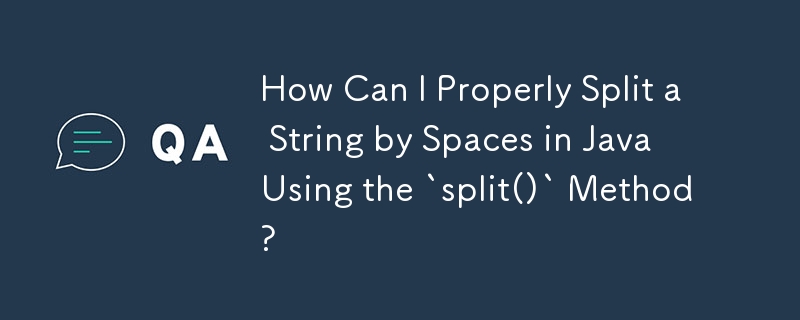
How to Split a String by Space Using Java's Split Method
Many programming languages provide a split() function for strings that can be used to divide a string into an array of substrings based on a specified delimiter. In Java, the split() method works as follows:
String[] splitted = myString.split(regex);
where myString is the string to be split and regex is the regular expression pattern representing the delimiter.
In the example provided, you tried to split the string "Hello I'm your String" by spaces using the following code:
String[] splited = str.split(" ");This should work as expected, resulting in an array of substrings: ["Hello", "I'm", "your", "String"]. However, if your string does not split as intended, it could be due to unexpected whitespaces or other special characters.
To ensure that any number of consecutive spaces is split correctly, you can use a regular expression that matches any amount of whitespace characters:
String[] splited = str.split("\s+");In this regex, s represents any whitespace character (space, tab, newline, etc.), and the quantifier indicates that one or more consecutive whitespace characters will be treated as a single delimiter. By doing this, your string will be split as desired, and you will obtain the substrings as an array.
The above is the detailed content of How Can I Properly Split a String by Spaces in Java Using the `split()` Method?. For more information, please follow other related articles on the PHP Chinese website!




