
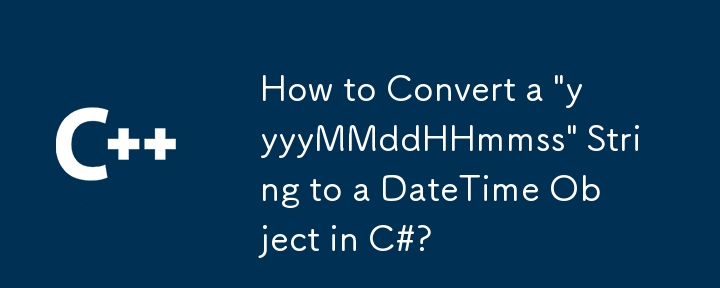
Convert String to DateTime in C#
Converting a string date to a DateTime object in C# can be a challenging task, especially when dealing with non-standard formats. One such format is "yyyyMMddHHmmss", which represents a date without separators.
Problem:
Consider the following string date:
20090530123001
This string was created using dateTime.ToString("yyyyMMddHHmmss", CultureInfo.InvariantCulture). How can we convert it back into a proper DateTime object?
Solution:
The simplest approach is to use the DateTime.ParseExact method. This method takes three parameters:
For the given string, we can use the following code:
DateTime dateTime = DateTime.ParseExact("20090530123001", "yyyyMMddHHmmss", CultureInfo.InvariantCulture);This will successfully convert the string into a DateTime object.
Handling Invalid Formats:
However, if the string may not always be in the correct format, using ParseExact can result in a FormatException. To avoid this, you can use the DateTime.TryParseExact method instead. This method takes the same parameters as ParseExact but returns a boolean value indicating whether the conversion was successful.
The following code demonstrates how to use TryParseExact:
DateTime dateTime;
if (DateTime.TryParseExact("20090530123001", "yyyyMMddHHmmss", CultureInfo.InvariantCulture, DateTimeStyles.None, out dateTime))
{
// Conversion successful
}
else
{
// Conversion failed
}The above is the detailed content of How to Convert a 'yyyyMMddHHmmss' String to a DateTime Object in C#?. For more information, please follow other related articles on the PHP Chinese website!
 The difference between win7 32-bit and 64-bit
The difference between win7 32-bit and 64-bit
 How to cancel Douyin account on Douyin
How to cancel Douyin account on Douyin
 number_format usage
number_format usage
 Computer system vulnerability repair methods
Computer system vulnerability repair methods
 What is the difference between USB-C and TYPE-C
What is the difference between USB-C and TYPE-C
 What are the programming languages?
What are the programming languages?
 Okex official website
Okex official website
 mybatis first level cache and second level cache
mybatis first level cache and second level cache




