 Backend Development
Backend Development
 Python Tutorial
Python Tutorial
 PydanticAI: A Comprehensive Guide to Building Production-Ready AI Applications
PydanticAI: A Comprehensive Guide to Building Production-Ready AI Applications
PydanticAI: A Comprehensive Guide to Building Production-Ready AI Applications
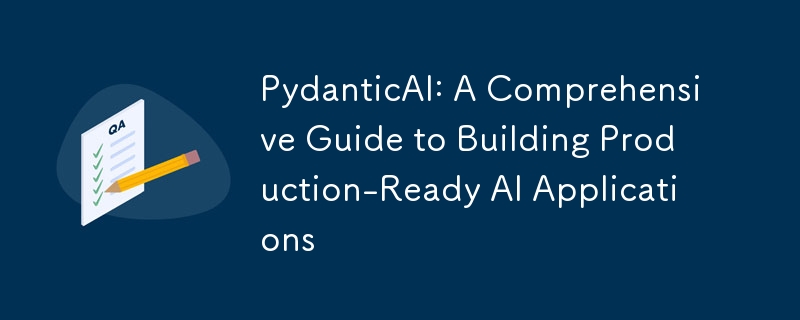
PydanticAI is a powerful Python framework designed to streamline the development of production-grade applications using Generative AI. It is built by the same team behind Pydantic, a widely used data validation library, and aims to bring the innovative and ergonomic design of FastAPI to the field of AI application development. PydanticAI focuses on type safety, modularity, and seamless integration with other Python tools.
Core Concepts
PydanticAI revolves around several key concepts:
Agents
Agents are the primary interface for interacting with Large Language Models (LLMs). An agent acts as a container for various components, including:
- System prompts: Instructions for the LLM, defined as static strings or dynamic functions.
- Function tools: Functions that the LLM can call to get additional information or perform actions.
- Structured result types: Data types that the LLM must return at the end of a run.
- Dependency types: Data or services that system prompt functions, tools and result validators may use.
- LLM models: The LLM that the agent will use, which can be set at agent creation or at runtime.
Agents are designed for reusability and are typically instantiated once and reused throughout an application.
System Prompts
System prompts are instructions provided to the LLM by the developer. They can be:
- Static system prompts: Defined when the agent is created, using the system_prompt parameter of the Agent constructor.
- Dynamic system prompts: Defined by functions decorated with @agent.system_prompt. These can access runtime information, such as dependencies, via the RunContext object.
A single agent can use both static and dynamic system prompts, which are appended in the order they are defined at runtime.
1 2 3 4 5 6 7 8 9 10 11 12 13 14 15 16 17 18 19 20 |
|
Function Tools
Function tools enable LLMs to access external information or perform actions not available within the system prompt itself. Tools can be registered in several ways:
- @agent.tool decorator: For tools that require access to the agent's context via RunContext.
- @agent.tool_plain decorator: For tools that do not need access to the agent's context.
- tools keyword argument in Agent constructor: Can take plain functions or instances of the Tool class, giving more control over tool definitions.
1 2 3 4 5 6 7 8 9 10 11 12 13 14 15 16 17 18 19 20 |
|
Tool parameters are extracted from the function signature and are used to build the tool's JSON schema. The docstrings of functions are used to generate the descriptions of the tool and the parameter descriptions within the schema.
Dependencies
Dependencies provide data and services to the agent’s system prompts, tools, and result validators via a dependency injection system. Dependencies are accessed through the RunContext object. They can be any Python type, but dataclasses are a convenient way to manage multiple dependencies.
1 2 3 4 5 6 7 8 9 10 11 12 13 14 15 16 17 18 19 20 21 22 23 24 25 26 |
|
Results
Results are the final values returned from an agent run. They are wrapped in RunResult (for synchronous and asynchronous runs) or StreamedRunResult (for streamed runs), providing access to usage data and message history. Results can be plain text or structured data and are validated using Pydantic.
1 2 3 4 5 6 7 8 9 10 11 12 13 14 15 16 17 18 19 20 21 22 23 24 25 26 27 28 29 |
|
Result validators, added via the @agent.result_validator decorator, provide a way to add further validation logic, particularly when the validation requires IO and is asynchronous.
Key Features
PydanticAI boasts several key features that make it a compelling choice for AI application development:
- Model Agnostic: PydanticAI supports a variety of LLMs, including OpenAI, Anthropic, Gemini, Ollama, Groq, and Mistral. It also provides a simple interface for implementing support for other models.
- Type Safety: Designed to work seamlessly with static type checkers like mypy and pyright. It allows for type checking of dependencies and result types.
- Python-Centric Design: Leverages familiar Python control flow and agent composition to build AI projects, making it easy to apply standard Python practices.
- Structured Responses: Uses Pydantic to validate and structure model outputs, ensuring consistent responses.
- Dependency Injection System: Offers a dependency injection system to provide data and services to an agent’s components, enhancing testability and iterative development.
- Streamed Responses: Supports streaming LLM outputs with immediate validation, allowing for rapid and accurate results.
Working with Agents
Running Agents
Agents can be run in several ways:
- run_sync(): For synchronous execution.
- run(): For asynchronous execution.
- run_stream(): For streaming responses.
1 2 3 4 5 6 7 8 9 10 11 12 13 14 15 16 17 18 19 20 |
|
Conversations
An agent run might represent an entire conversation, but conversations can also be composed of multiple runs, especially when maintaining state between interactions. You can pass messages from previous runs using the message_history argument to continue a conversation.
1 2 3 4 5 6 7 8 9 10 11 12 13 14 15 16 17 18 19 20 21 22 23 24 25 26 |
|
Usage Limits
PydanticAI provides a settings.UsageLimits structure to limit the number of tokens and requests. You can apply these settings via the usage_limits argument to the run functions.
1 2 3 4 5 6 7 8 9 10 11 12 13 14 15 16 17 18 19 20 21 22 23 24 25 26 27 28 29 |
|
Model Settings
The settings.ModelSettings structure allows you to fine-tune model behaviour through parameters such as temperature, max_tokens, and timeout. You can apply these via the model_settings argument in the run functions.
1 2 3 4 5 6 7 8 9 10 11 |
|
Function Tools in Detail
Tool Registration
Tools can be registered using the @agent.tool decorator (for tools needing context), the @agent.tool_plain decorator (for tools without context) or via the tools argument in the Agent constructor.
1 2 3 4 5 6 7 8 9 10 11 12 13 14 15 16 17 18 |
|
Tool Schema
Parameter descriptions are extracted from docstrings and added to the tool’s JSON schema. If a tool has a single parameter that can be represented as an object in JSON schema, the schema is simplified to be just that object.
1 2 3 4 5 6 7 8 9 10 |
|
Dynamic Tools
Tools can be customised with a prepare function, which is called at each step to modify the tool definition or omit the tool from that step.
1 2 3 4 5 6 7 8 9 10 11 12 13 |
|
Messages and Chat History
Accessing Messages
Messages exchanged during an agent run can be accessed via the all_messages() and new_messages() methods on RunResult and StreamedRunResult objects.
1 2 3 4 5 6 7 8 9 |
|
Message Reuse
Messages can be passed to the message_history parameter to continue conversations across multiple agent runs. When a message_history is set and not empty, a new system prompt is not generated.
Message Format
The message format is model-independent allowing messages to be used in different agents or with the same agent using different models.
Debugging and Monitoring
Pydantic Logfire
PydanticAI integrates with Pydantic Logfire, an observability platform that allows you to monitor and debug your entire application. Logfire can be used for:
- Real-time debugging: To see what's happening in your application in real-time.
- Monitoring application performance: Using SQL queries and dashboards.
To use PydanticAI with Logfire, install with the logfire optional group: pip install 'pydantic-ai[logfire]'. You then need to configure a Logfire project and authenticate your environment.
Installation and Setup
Installation
PydanticAI can be installed using pip:
1 2 3 4 5 6 7 8 9 10 11 12 13 14 15 16 17 18 19 20 |
|
A slim install is also available to use specific models, for example:
1 2 3 4 5 6 7 8 9 10 11 12 13 14 15 16 17 18 19 20 21 22 23 24 25 26 |
|
Logfire Integration
To use PydanticAI with Logfire, install it with the logfire optional group:
1 2 3 4 5 6 7 8 9 10 11 12 13 14 15 16 17 18 19 20 21 22 23 24 25 26 27 28 29 |
|
Examples
Examples are available as a separate package:
1 2 3 4 5 6 7 8 9 10 11 |
|
Testing and Evaluation
Unit Tests
Unit tests verify that your application code behaves as expected. For PydanticAI, follow these strategies:
- Use pytest as your test harness.
- Use TestModel or FunctionModel in place of your actual model.
- Use Agent.override to replace your model inside your application logic.
- Set ALLOW_MODEL_REQUESTS=False globally to prevent accidental calls to non-test models.
1 2 3 4 5 6 7 8 9 10 11 12 13 14 15 16 17 18 |
|
Evals
Evals are used to measure the performance of the LLM and are more like benchmarks than unit tests. Evals focus on measuring how the LLM performs for a specific application. This can be done through end-to-end tests, synthetic self-contained tests, using LLMs to evaluate LLMs, or by measuring agent performance in production.
Example Use Cases
PydanticAI can be used in a wide variety of use cases:
- Roulette Wheel: Simulating a roulette wheel using an agent with an integer dependency and a boolean result.
- Chat Application: Creating a chat application with multiple runs, passing previous messages using message_history.
- Bank Support Agent: Building a support agent for a bank using tools, dependency injection, and structured responses.
- Weather Forecast: Creating an application that returns a weather forecast based on location and date using function tools and dependencies.
- SQL Generation: Generating SQL queries from user prompts, with validation using the result validator.
Conclusion
PydanticAI offers a robust and flexible framework for developing AI applications with a strong emphasis on type safety and modularity. The use of Pydantic for data validation and structuring, coupled with its dependency injection system, makes it an ideal tool for building reliable and maintainable AI applications. With its broad LLM support and seamless integration with tools like Pydantic Logfire, PydanticAI enables developers to build powerful, production-ready AI-driven projects efficiently.
The above is the detailed content of PydanticAI: A Comprehensive Guide to Building Production-Ready AI Applications. For more information, please follow other related articles on the PHP Chinese website!

Hot AI Tools

Undresser.AI Undress
AI-powered app for creating realistic nude photos

AI Clothes Remover
Online AI tool for removing clothes from photos.

Undress AI Tool
Undress images for free

Clothoff.io
AI clothes remover

Video Face Swap
Swap faces in any video effortlessly with our completely free AI face swap tool!

Hot Article

Hot Tools

Notepad++7.3.1
Easy-to-use and free code editor

SublimeText3 Chinese version
Chinese version, very easy to use

Zend Studio 13.0.1
Powerful PHP integrated development environment

Dreamweaver CS6
Visual web development tools

SublimeText3 Mac version
God-level code editing software (SublimeText3)

Hot Topics
 How to solve the permissions problem encountered when viewing Python version in Linux terminal?
Apr 01, 2025 pm 05:09 PM
How to solve the permissions problem encountered when viewing Python version in Linux terminal?
Apr 01, 2025 pm 05:09 PM
Solution to permission issues when viewing Python version in Linux terminal When you try to view Python version in Linux terminal, enter python...
 How to avoid being detected by the browser when using Fiddler Everywhere for man-in-the-middle reading?
Apr 02, 2025 am 07:15 AM
How to avoid being detected by the browser when using Fiddler Everywhere for man-in-the-middle reading?
Apr 02, 2025 am 07:15 AM
How to avoid being detected when using FiddlerEverywhere for man-in-the-middle readings When you use FiddlerEverywhere...
 How to efficiently copy the entire column of one DataFrame into another DataFrame with different structures in Python?
Apr 01, 2025 pm 11:15 PM
How to efficiently copy the entire column of one DataFrame into another DataFrame with different structures in Python?
Apr 01, 2025 pm 11:15 PM
When using Python's pandas library, how to copy whole columns between two DataFrames with different structures is a common problem. Suppose we have two Dats...
 How does Uvicorn continuously listen for HTTP requests without serving_forever()?
Apr 01, 2025 pm 10:51 PM
How does Uvicorn continuously listen for HTTP requests without serving_forever()?
Apr 01, 2025 pm 10:51 PM
How does Uvicorn continuously listen for HTTP requests? Uvicorn is a lightweight web server based on ASGI. One of its core functions is to listen for HTTP requests and proceed...
 How to handle comma-separated list query parameters in FastAPI?
Apr 02, 2025 am 06:51 AM
How to handle comma-separated list query parameters in FastAPI?
Apr 02, 2025 am 06:51 AM
Fastapi ...
 How to solve permission issues when using python --version command in Linux terminal?
Apr 02, 2025 am 06:36 AM
How to solve permission issues when using python --version command in Linux terminal?
Apr 02, 2025 am 06:36 AM
Using python in Linux terminal...
 How to teach computer novice programming basics in project and problem-driven methods within 10 hours?
Apr 02, 2025 am 07:18 AM
How to teach computer novice programming basics in project and problem-driven methods within 10 hours?
Apr 02, 2025 am 07:18 AM
How to teach computer novice programming basics within 10 hours? If you only have 10 hours to teach computer novice some programming knowledge, what would you choose to teach...
 How to get news data bypassing Investing.com's anti-crawler mechanism?
Apr 02, 2025 am 07:03 AM
How to get news data bypassing Investing.com's anti-crawler mechanism?
Apr 02, 2025 am 07:03 AM
Understanding the anti-crawling strategy of Investing.com Many people often try to crawl news data from Investing.com (https://cn.investing.com/news/latest-news)...





