
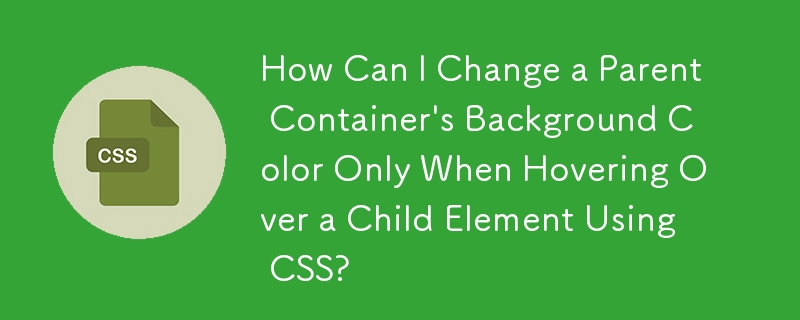
On Hover of Child, Change Background Color of Parent Container (CSS Only)
While it's generally impossible to target parent elements directly with CSS, there are workaround solutions for specific scenarios. One such scenario is changing the background color of a parent container when hovering over its child element.
Solution: Pointer Events and :hover
This method leverages pointer events and the :hover pseudo-class:
Compatibility:
Example:
div {
height: 200px;
width: 200px;
text-align: center;
pointer-events: none;
}
div:hover {
background: #F00;
}
div > a {
pointer-events: auto;
display: inline-block;
}<div> <h1>Heading</h1> <a href="#">Anchor Text</a> </div>
The above is the detailed content of How Can I Change a Parent Container's Background Color Only When Hovering Over a Child Element Using CSS?. For more information, please follow other related articles on the PHP Chinese website!




