
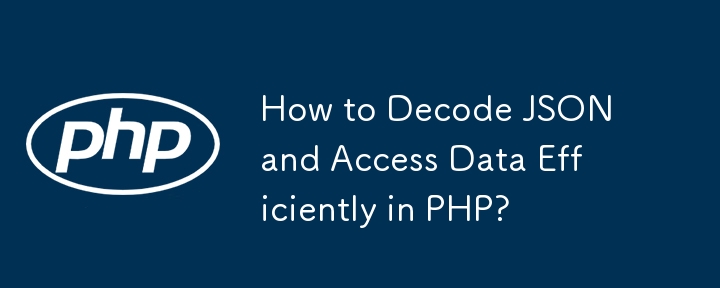
Decoding JSON
To decode JSON in PHP, use the json_decode() function. It returns the decoded data as an object or an array.
Objects vs. Arrays
The second argument of json_decode() determines whether the result should be returned as an object or an array:
Accessing Object Properties
Once you have an object, you can access its properties using the arrow operator (->).
Accessing Array Elements
Array elements can be accessed using the square bracket notation ([]).
Nested Data
To access nested data, simply chain the property or array access operators.
Special Characters in Property Names
If an object property name contains special characters, use the curly brace notation ({}) to access it.
Handling Encoded JSON Strings
If JSON is embedded within JSON, decode it separately and access the data as usual.
Json_decode() Returns Null
This can occur due to:
Accessing Associative Array Items
Iterate over associative arrays using the foreach (array_expression as $key => $value) syntax.
Debugging and Troubleshooting
If you encounter difficulties, print the decoded data using print_r() to visualize its structure.
Tips for Complex JSON Structures
The above is the detailed content of How to Decode JSON and Access Data Efficiently in PHP?. For more information, please follow other related articles on the PHP Chinese website!




