
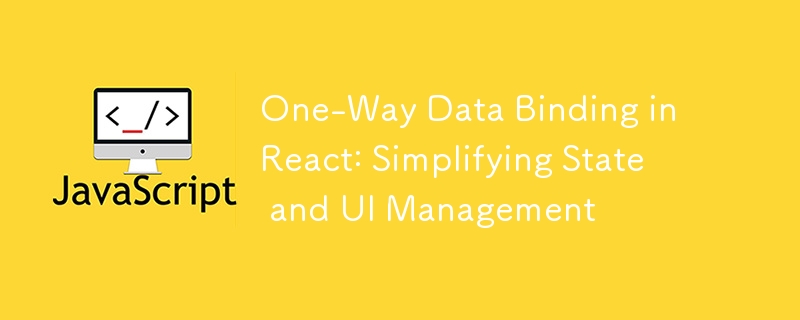
One-way data binding is a core concept in React that refers to the flow of data in a single direction, from the component’s state to the user interface (UI). This principle helps ensure that the UI reflects the current state of the application and makes it easier to manage and debug your app.
One-way data binding in React means that data flows in only one direction—from the state to the UI. When the state of a component changes, React automatically updates the UI to reflect the changes. However, the UI itself cannot directly modify the state; instead, user interactions (like form inputs or button clicks) trigger functions to update the state, which in turn updates the UI.
In React, one-way data binding is implemented through the use of state and props.
Here’s a simple example of one-way data binding in React:
import React, { useState } from "react";
const MyComponent = () => {
// State initialization
const [name, setName] = useState("John");
// Function to handle input changes
const handleChange = (event) => {
setName(event.target.value);
};
return (
<div>
<h1>Hello, {name}!</h1>
<input type="text" value={name} onChange={handleChange} />
</div>
);
};
export default MyComponent;
With one-way data binding, the flow of data is easy to track and debug. You always know that the UI is a reflection of the current state, making the application behavior more predictable.
Since data flows in one direction, it’s easier to isolate issues. If something goes wrong, you can trace the problem back to the state or the way it’s being updated.
In React, components are more self-contained. The component’s state drives the UI, and it can send data to child components via props. This keeps components simple and focused on their responsibilities.
One-way data binding ensures that data and UI are decoupled, making your app easier to maintain. Since the state is the single source of truth, it is easier to track changes across components and avoid inconsistencies.
In two-way data binding, both the model (state) and the view (UI) can update each other. This is often seen in frameworks like Angular, where data flows both ways between the model and the view.
In contrast, React follows one-way data binding, where:
In Angular, two-way data binding allows both the view and the model to be in sync. For example:
<input [(ngModel)]="name" />
Here, changes in the input field are automatically reflected in the name model and vice versa.
One-way data binding is a central concept in React that simplifies state management and UI updates. It allows for predictable, maintainable, and easy-to-debug applications by ensuring that data flows in one direction—from the component’s state to the view. Understanding and leveraging one-way data binding is essential for developing efficient and manageable React applications.
The above is the detailed content of One-Way Data Binding in React: Simplifying State and UI Management. For more information, please follow other related articles on the PHP Chinese website!




