
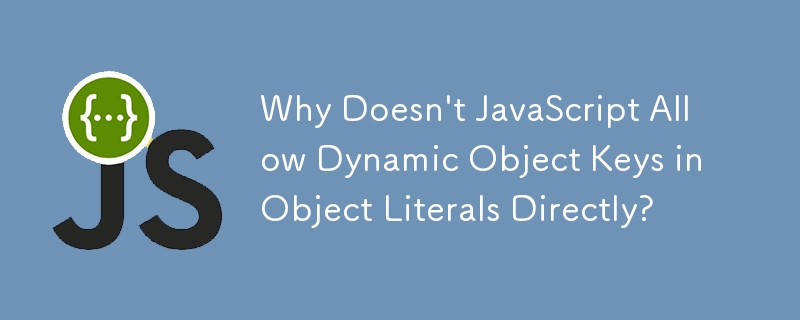
JavaScript Object Key from Variable Conundrum
When using object literals in JavaScript, you may encounter a peculiar behavior where assigning a variable to a dynamic property key does not work. Consider these two code snippets:
<something>.stop().animate({ 'top': 10 }, 10); // Works
var thetop = 'top';
<something>.stop().animate({ thetop: 10 }, 10); // Doesn't workWhy the Discrepancy?
The first snippet successfully sets the "top" property of an object, utilizing the dot notation. However, the second snippet fails because JavaScript does not allow using variables to define dynamic object property names directly in object literals.
Solution in ES5 and Earlier
To assign dynamic property names from variables in ES5 and earlier, you must construct the object literal manually:
var thetop = "top";
var aniArgs = {};
aniArgs[thetop] = 10; // Assign value to variable property name
<something>.stop().animate(aniArgs, 10);Solution in ES6 and Later
ES6 introduced "ComputedPropertyName" in object literal grammar, enabling the assignment of dynamic property names from variables directly:
var thetop = "top",
obj = { [thetop]: 10 };
console.log(obj.top); // -> 10This syntax is supported in the latest versions of major browsers.
The above is the detailed content of Why Doesn't JavaScript Allow Dynamic Object Keys in Object Literals Directly?. For more information, please follow other related articles on the PHP Chinese website!
 teambition
teambition
 Usage of write function
Usage of write function
 What are the requirements for Douyin live broadcast?
What are the requirements for Douyin live broadcast?
 The difference between UCOS and linux
The difference between UCOS and linux
 What are the commonly used instructions in vue?
What are the commonly used instructions in vue?
 How to solve the problem that js code cannot run after formatting
How to solve the problem that js code cannot run after formatting
 How to jump with parameters in vue.js
How to jump with parameters in vue.js
 What does mobile phone hd mean?
What does mobile phone hd mean?




