
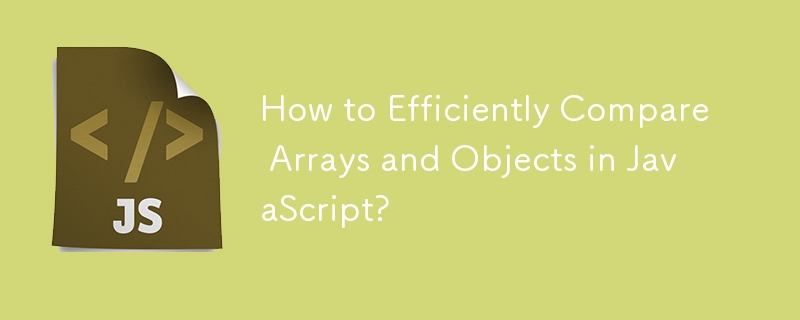
Efficiently Comparing Arrays in JavaScript
Introduction
Comparing arrays in JavaScript can be tricky. The comparison operator (==) doesn't work as expected, and converting arrays to JSON for comparison can be inefficient. Here's a comprehensive guide to efficiently comparing arrays:
Comparing Arrays
To perform an efficient array comparison, follow these steps:
1. Custom Equals Method:
Define a custom method on the Array.prototype called equals. This method will recursively compare each element of the arrays.
Array.prototype.equals = function (array) {
if (!array) return false;
if (this === array) return true;
if (this.length !== array.length) return false;
for (let i = 0; i < this.length; i++) {
if (
this[i] instanceof Array &&
array[i] instanceof Array
) {
if (!this[i].equals(array[i])) return false;
} else if (this[i] !== array[i]) {
return false;
}
}
return true;
};2. Usage:
To compare two arrays using the equals method, simply call it on one of them like:
[1, 2, [3, 4]].equals([1, 2, [3, 2]]) === false;
Comparing Objects
Partially comparing objects is possible, but you need to be aware that two object instances will never be equal even if they contain the same data.
1. Custom Equals Method for Objects:
Object.prototype.equals = function (object2) {
for (let propName in this) {
if (
this.hasOwnProperty(propName) !==
object2.hasOwnProperty(propName)
) {
return false;
} else if (
typeof this[propName] !== typeof object2[propName]
) {
return false;
}
}
for (let propName in object2) {
if (
this.hasOwnProperty(propName) !==
object2.hasOwnProperty(propName)
) {
return false;
} else if (
typeof this[propName] !== typeof object2[propName]
) {
return false;
}
if (!this.hasOwnProperty(propName)) continue;
if (
this[propName] instanceof Array &&
object2[propName] instanceof Array
) {
if (!this[propName].equals(object2[propName]))
return false;
} else if (
this[propName] instanceof Object &&
object2[propName] instanceof Object
) {
if (!this[propName].equals(object2[propName]))
return false;
} else if (this[propName] !== object2[propName]) {
return false;
}
}
return true;
};2. Usage:
({ a: 1, foo: "bar", numberOfTheBeast: 666 }).equals({
a: 1,
foo: "bar",
numberOfTheBeast: 666,
}) === false;Nested Arrays with indexOf and contains
For more complex cases involving nested arrays, you can use the indexOf and contains functions to search for specific objects within nested arrays.
Conclusion
By following these techniques, you can efficiently compare arrays and objects in JavaScript, addressing common pitfalls and enabling you to perform such comparisons with confidence.
The above is the detailed content of How to Efficiently Compare Arrays and Objects in JavaScript?. For more information, please follow other related articles on the PHP Chinese website!




