
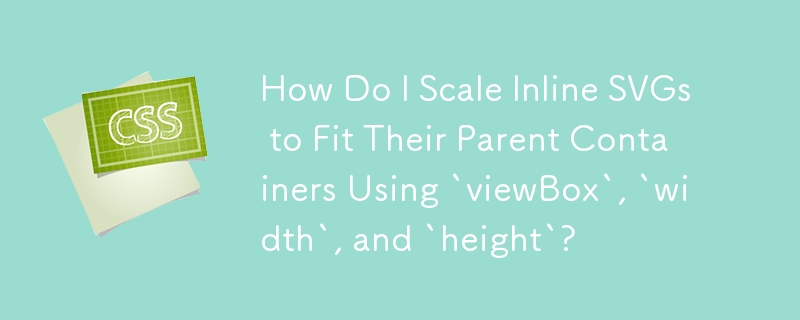
When working with inline SVG (Scalable Vector Graphics) elements, one often encounters the need to scale the SVG to match the dimensions of its parent container. While it's possible to achieve scaling by referencing an external SVG file, this approach can limit the ability to style the SVG using CSS. Therefore, a more desirable solution is to scale inline SVGs directly.
To define the internal coordinates of the SVG image and determine how it scales, employ the following attributes:
For example, consider the following inline SVG with a red triangle:
<svg width="10" height="20">
<polygon fill="red" stroke-width="0" points="0,10 20,10 10,0" />
</svg>Here, we have:
This SVG will render as a 10px wide and 20px high red triangle.
The above is the detailed content of How Do I Scale Inline SVGs to Fit Their Parent Containers Using `viewBox`, `width`, and `height`?. For more information, please follow other related articles on the PHP Chinese website!




