
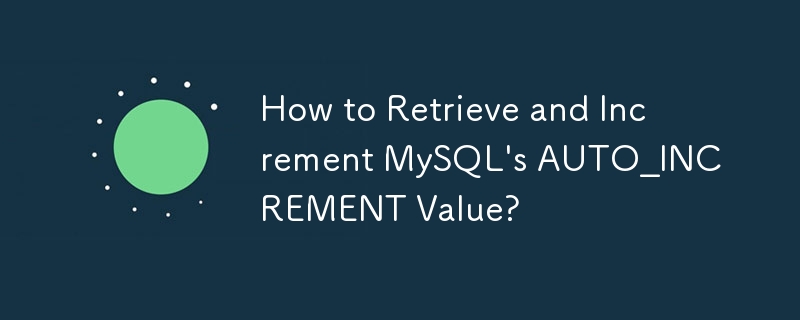
MySQL provides the AUTO_INCREMENT attribute to automatically generate unique values for rows upon insertion. However, it does not have an explicit function like Oracle's SEQUENCE.NEXTVAL to directly obtain the next value.
To find the current Auto_Increment value, you can use the following query:
SELECT Auto_increment FROM information_schema.tables WHERE table_name='table_name';
Keep in mind that this query only returns the current value, and subsequent executions will not increment it.
MySQL does not natively allow for incrementing the Auto_Increment value without inserting a row. However, you can achieve a similar effect using stored procedures or triggers.
Here's a stored procedure that can be used to increment the Auto_Increment value:
CREATE PROCEDURE get_next_value(OUT next_value INT) BEGIN DECLARE current_value INT; SELECT Auto_increment INTO current_value FROM information_schema.tables WHERE table_name='table_name'; SET next_value = current_value + 1; UPDATE information_schema.tables SET Auto_increment = next_value WHERE table_name='table_name'; END
To use this stored procedure, execute the following query:
CALL get_next_value(@next_value);
The value of @next_value will be set to the next Auto-Increment value.
An alternative approach is to use a trigger that fires after every insert operation and increments the Auto_Increment value. Here's an example trigger:
CREATE TRIGGER trg_increment_auto_increment AFTER INSERT ON table_name BEGIN UPDATE information_schema.tables SET Auto_increment = Auto_increment + 1 WHERE table_name='table_name'; END
With this trigger in place, every time a row is inserted, the Auto-Increment value will be automatically incremented.
If you prefer to use Spring JDBCTemplate, you can employ the following code to increment the Auto-Increment value:
@Autowired
private JdbcTemplate jdbcTemplate;
public Long getNextAutoIncrementValue(String tableName) {
String sql = "CALL get_next_value(?)";
CallableStatementCallback<Long> callback = new CallableStatementCallback<Long>() {
@Override
public Long doInCallableStatement(CallableStatement cs) throws SQLException {
cs.registerOutParameter(1, Types.BIGINT);
cs.execute();
return cs.getLong(1);
}
};
return jdbcTemplate.execute(sql, callback);
}This code assumes you have a stored procedure called "get_next_value" defined as shown earlier.
By calling the getNextAutoIncrementValue method, you can programmatically retrieve the next value of the Auto-Increment column for the specified table.
The above is the detailed content of How to Retrieve and Increment MySQL's AUTO_INCREMENT Value?. For more information, please follow other related articles on the PHP Chinese website!




