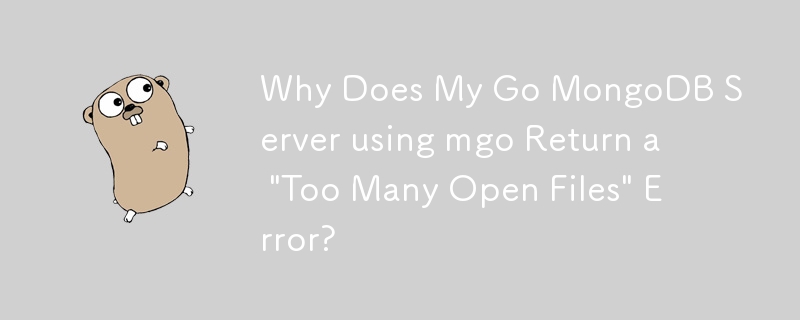mgo Go Server Error: Too Many Open Files
When running a MongoDB server using mgo on Ubuntu with the Go programming language, it's possible to encounter errors related to too many open files. These errors, such as "Accept error: accept tcp [::]:80: accept4: too many open files," typically appear after the server has been running for a significant amount of time, indicating that the server has reached its limit for open file descriptors.
Cause of the Error
The error arises when the server attempts to establish a new connection, but finds that it has exceeded the OS-imposed limit for open files. This can occur if connections are not closed properly, leading to a gradual accumulation of open file descriptors that eventually exceeds the threshold.
Code Analysis
In the provided code snippet, there are several areas where handling of MongoDB sessions and connections could be adjusted to improve resource management and prevent leaks:
-
Proper Connection and Session Management: The session initialized in the main function (session, _ := mgo.Dial("localhost"))is not a persistent connection. Instead of storing the session's database instance (Database = session.DB("mapdb")), it's preferable to store the session itself.
-
Lack of Error Handling: Error handling is not evident in the code. Checking for errors and handling them appropriately is crucial for robust error handling.
-
Closing Connections: It's essential to close connections and sessions after use. In the someHandler function, a cloned session sess is acquired, but it's not explicitly closed anywhere. Adding a defer sess.Close() statement ensures the session is closed when the function exits.
Solution
To resolve the "too many open files" error and improve the code's resource management, the following adjustments can be made:
-
Use a Persistent Session: Instead of re-establishing connections every time a request is processed, store a single mgo.Session instance throughout the server's lifetime. Initialize the session once during startup and use it to acquire new copies or clones for each request.
-
Handle Errors: Check for errors during session establishment, database operations, and closing connections. Handle errors accordingly by logging or taking appropriate corrective actions.
-
Close Connections and Sessions: Ensure that MongoDB connections and sessions are closed after use. Use defer statements to automatically close them when the relevant function exits.
Related Questions
For further insights into related topics, refer to the following resources:
- mgo - query performance seems consistently slow (500-650ms)
- Concurrency in gopkg.in/mgo.v2 (Mongo, Go)
The above is the detailed content of Why Does My Go MongoDB Server using mgo Return a 'Too Many Open Files' Error?. For more information, please follow other related articles on the PHP Chinese website!