
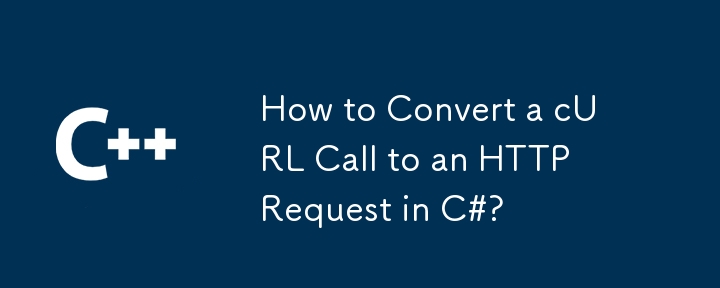
Making a cURL Call in C#: Understanding the Options
When making a cURL call from a C# console application, it's important to consider the available options for implementing HTTP requests. While cURL is not directly called, developers have various choices:
Conversion to an HTTP Request
Converting a cURL call to an HTTP request is not always necessary. In many cases, it's possible to make the cURL call directly using one of the mentioned options.
For your specific cURL call:
curl -d "text=This is a block of text" \
http://api.repustate.com/v2/demokey/score.jsonYou can send this as a regular HTTP POST request with a form-encoded payload.
Making the Call with HttpClient
HttpClient is the recommended approach, offering more advanced features and a cleaner syntax:
using System.Net.Http;
using System.Net.Http.Formatting;
var client = new HttpClient();
var requestContent = new FormUrlEncodedContent(new[]
{
new KeyValuePair<string, string>("text", "This is a block of text"),
});
HttpResponseMessage response = await client.PostAsync(
"http://api.repustate.com/v2/demokey/score.json", requestContent);
HttpContent responseContent = response.Content;
using (var reader = new StreamReader(await responseContent.ReadAsStreamAsync()))
{
Console.WriteLine(await reader.ReadToEndAsync());
}The above is the detailed content of How to Convert a cURL Call to an HTTP Request in C#?. For more information, please follow other related articles on the PHP Chinese website!




