
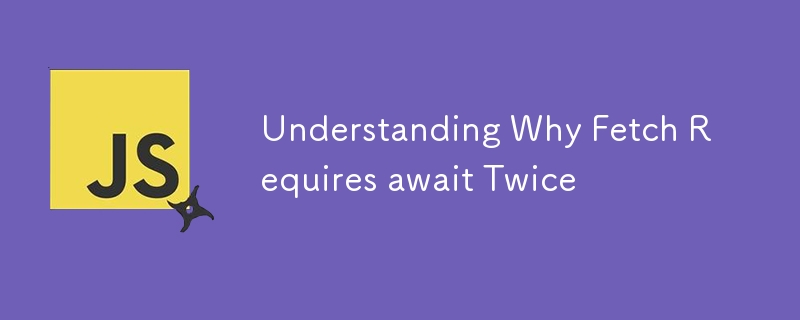
JavaScript's fetch API is widely used for making HTTP requests, but it can be a bit tricky to understand why it sometimes requires two await statements. If you've worked with fetch before, you might have encountered code like this:
const response = await fetch('https://api.example.com/data');
const data = await response.json();
Let’s break this down and understand why this pattern is necessary. ?
The fetch API is designed to handle network requests asynchronously, but its behavior is split into two main stages:
Fetching the Response ?
Reading the Response Body ?
When you write const response = await fetch(url);, here’s what happens:
Network Request Sent: ?
Response Metadata Received: ?
Response Object Created: ?️
For example, if the server returns:
HTTP/1.1 200 OK
Content-Type: application/json
Content-Length: 123
{"message": "Hello, world!"}
The Response object will contain:
When you write const data = await response.json();, the following steps occur:
Body Stream Read: ?
Parsing and Resolving: ?
Promise Resolution: ✅
Here’s the reason you need await twice:
First await (Waiting for the Response):
Second await (Parsing the Body):
If you skip either await, you’ll likely end up with unexpected behavior:
Here’s how you might handle errors properly while working with fetch:
const response = await fetch('https://api.example.com/data');
const data = await response.json();
Not Handling Errors:
Skipping the Second await:
Confusion Between fetch and Older APIs:
Using two await statements with fetch might seem redundant at first, but it’s a logical outcome of its asynchronous design. The first await ensures the response has been received, including headers and metadata, while the second await processes the response body. Understanding this flow helps you write more reliable and maintainable asynchronous code. ?
The above is the detailed content of Understanding Why Fetch Requires await Twice✨. For more information, please follow other related articles on the PHP Chinese website!
 What are the commonly used commands in postgresql?
What are the commonly used commands in postgresql?
 What to do if the CPU temperature is too high
What to do if the CPU temperature is too high
 vue references js files
vue references js files
 What are the mobile operating systems?
What are the mobile operating systems?
 Activate qq number
Activate qq number
 Java environment variable configuration tutorial
Java environment variable configuration tutorial
 What should I do if chaturbate is stuck?
What should I do if chaturbate is stuck?
 How to read macro control data in javascript
How to read macro control data in javascript




