
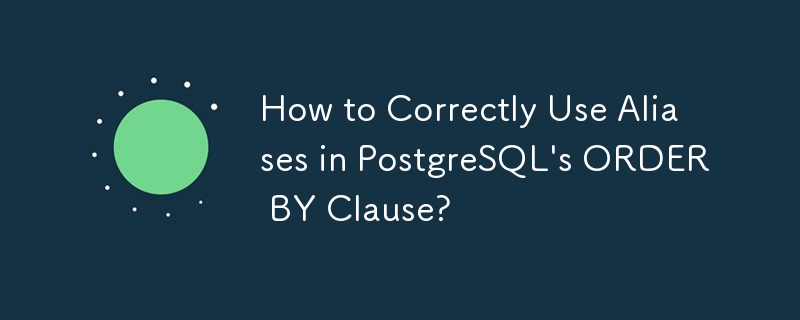
PostgreSQL: Ordering Results Using an ALIAS in ORDER BY
In PostgreSQL, using an alias in the ORDER BY clause can present challenges. As demonstrated in the provided query, referencing an alias directly in ORDER BY can result in an error message.
Error Explanation:
PostgreSQL requires that the ORDER BY clause references columns that exist in the result set. In this query, the alias "global_stock" does not correspond to a column in the final result set, hence the error occurs.
Solutions:
There are two approaches to resolve this issue:
Method 1: Reordering the SELECT List:
Reorder the SELECT list so that the alias appears as the second (or subsequent) expression. The following query will work:
SELECT
title,
(stock_one + stock_two) AS global_stock
FROM
product
ORDER BY
2, 1;This reordering ensures that the alias is correctly referenced in the ORDER BY clause.
Method 2: Using a Subquery:
Create a subquery that wraps the original select and use the alias in the outer query's ORDER BY clause. For example:
SELECT *
FROM
(
SELECT
title,
(stock_one + stock_two) AS global_stock
FROM
product
) x
ORDER BY
(CASE WHEN global_stock = 0 THEN 1 ELSE 0 END) DESC,
title;In this subquery approach, the alias "global_stock" is used within the nested SELECT statement, and the nested result set is then ordered in the outer query.
The above is the detailed content of How to Correctly Use Aliases in PostgreSQL's ORDER BY Clause?. For more information, please follow other related articles on the PHP Chinese website!




