
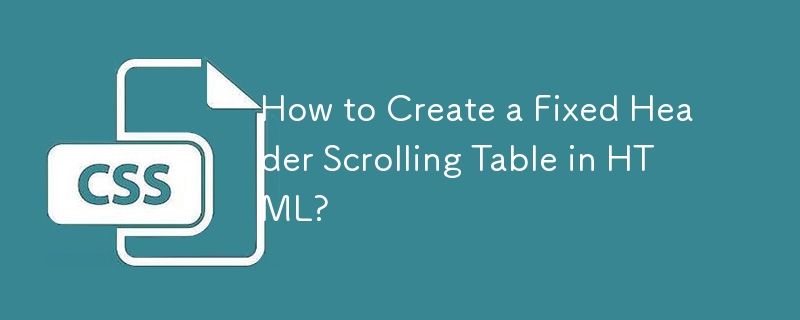
Maintaining a Fixed Table Header while Allowing Scrolling Body
Looking to create an HTML table that behaves like a miniature Excel sheet, with a fixed header and a scrolling body, regardless of the number of rows added? While this task may seem straightforward, finding an effective solution has proven elusive.
One successful approach is exemplified in the example available at http://www.cssplay.co.uk/menu/tablescroll.html. Example #2 has proven particularly effective, combining HTML, CSS, and JavaScript to achieve the desired result.
The key is to set the height of the inner table using JavaScript. The CSS ensures that the header remains stationary, while the inner table scrolls independently. This combination allows for a dynamic table that seamlessly adapts to changing data while maintaining a stable header.
The above is the detailed content of How to Create a Fixed Header Scrolling Table in HTML?. For more information, please follow other related articles on the PHP Chinese website!




