
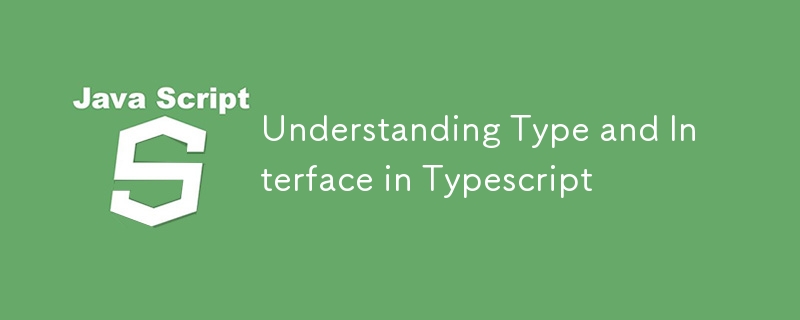
1. Used for Object Structure
interface User {
username: string,
password: string,
email?: string // this is optional property
}
2. Suports Extending:
interface Address {
street: string,
city: string
}
interface User extends Address {
username: string,
password: string,
email?: string
}
3. Class can implement interfaces:
class Admin implements User {
username: string
password: string
email?: string
street: string
city: string
constructor(username: string, password:string, street:string, city:string, email?:string){
this.username = username;
this.password = password;
this.email = email || '';
this.street = street;
this.city = city;
};
}
var aAdmin = new Admin("user1", "123", "3/2 street", "hcmc");
console.log(aAdmin);
output:
Admin {
username: 'user1',
password: '123',
email: '',
street: '3/2 street',
city: 'hcmc'
}
4. Can declare function
interface AddUser{
(name: string) : void;
}
const user : AddUser = (name) => console.log(`Hello ${name}`);
1. Alias for any type:
type UserType = {
id: string,
name: string
}
type ID = string | number; //Union type
2. Support Intersection Types:
type UserType = {
id: string,
name: string
}
type AddressType = {
street: string,
city: string,
}
type UserWithAddress = UserType & AddressType;
3. Support Tuples:
type Coordinates = [number, number]; const point: Coordinates = [10, 20];
4. Cannot be reopened:
class AdminType extends UserType {
// ERROR: 'UserType' only refers to a type, but is being used as a value here.ts(2693)
}
|
Interface | Type | ||||||||||||||||||
|---|---|---|---|---|---|---|---|---|---|---|---|---|---|---|---|---|---|---|---|---|
| Usage | Define Object structure | Flexible: can be define objects, unions, intersections, tuples. | ||||||||||||||||||
| Extensibility | Can be extended using extends | Can be combined using & (intersection). | ||||||||||||||||||
| Reopen/Declartion | Can be reopened to add new properties. | Cannot be reopened. | ||||||||||||||||||
| Primitive Type | Cannot represent primitives directly. | Can alias primitive (e.g,.type ID = string); | ||||||||||||||||||
| Union and Typle Support | Not supported. | Fully supported |
interface User {
username: string,
password: string,
email?: string // this is optional property
}
interface Address {
street: string,
city: string
}
interface User extends Address {
username: string,
password: string,
email?: string
}
class Admin implements User {
username: string
password: string
email?: string
street: string
city: string
constructor(username: string, password:string, street:string, city:string, email?:string){
this.username = username;
this.password = password;
this.email = email || '';
this.street = street;
this.city = city;
};
}
var aAdmin = new Admin("user1", "123", "3/2 street", "hcmc");
console.log(aAdmin);
The above is the detailed content of Understanding Type and Interface in Typescript. For more information, please follow other related articles on the PHP Chinese website!




