 Web Front-end
Web Front-end
 CSS Tutorial
CSS Tutorial
 Understanding Web Rendering: Reflows, Repaints, and Performance Optimization
Understanding Web Rendering: Reflows, Repaints, and Performance Optimization
Understanding Web Rendering: Reflows, Repaints, and Performance Optimization
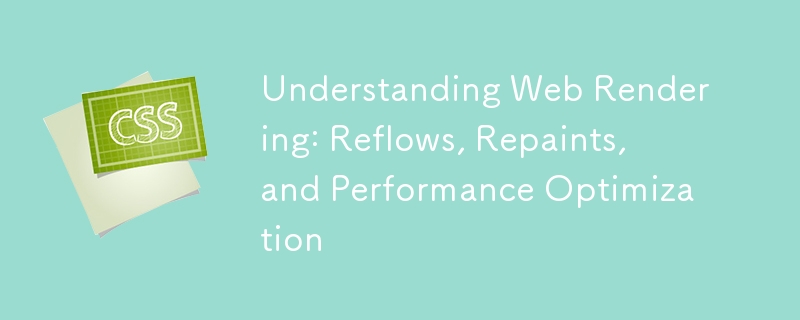
Introduction
Web rendering plays a critical role in how users experience websites. From layout calculations to visual updates, concepts like reflows and repaints can significantly impact performance and user satisfaction. As developers push for faster and more interactive applications, understanding the nuances of rendering is essential. This article dives deep into the mechanics of web rendering, its performance implications, and strategies for optimization.
What Happens During Web Rendering?
When a browser renders a web page, it goes through several stages:
Parsing HTML
The browser builds a DOM (Document Object Model) tree from the HTML source.CSSOM Construction
CSS is parsed to create the CSSOM (CSS Object Model), which defines the styles for elements.Render Tree Construction
The DOM and CSSOM are combined to form the render tree, which contains all visible elements.Layout (Reflows)
The browser calculates the positions and dimensions of elements.Painting (Repaints)
Pixels are drawn to the screen based on the layout and styles.Compositing
The browser combines layers to produce the final image displayed to the user.
Reflows vs. Repaints
Reflows
- Definition: A reflow occurs when changes to the DOM affect the layout. This forces the browser to recalculate positions and dimensions.
-
Common Triggers:
- Resizing the browser window
- Changing element size or position
- Adding/removing elements
- Modifying layout-affecting properties (e.g., width, height, margin)
Repaints
- Definition: A repaint happens when changes only affect the visual styling without altering the layout.
-
Common Triggers:
- Changing color, background, or visibility
- Adding a CSS border
- Adjusting shadows or opacity
Key Difference:
Reflows are computationally heavier than repaints because they involve layout recalculations, which may cascade to other elements.
Performance Implications
The Cost of Reflows
Reflows are expensive because they require recalculating the layout for potentially large portions of the page. Frequent reflows can cause noticeable performance issues, especially on resource-constrained devices.
Repaints and Compositing
Although less costly than reflows, repaints can still degrade performance if triggered excessively. Modern browsers optimize compositing to minimize repaints, but it’s still important to manage.
Impact on Rendering Pipeline
Frequent reflows and repaints can disrupt the rendering pipeline, leading to:
- Jank: Visible stutters during scrolling or animations.
- Increased CPU/GPU usage: Reduced battery life on mobile devices.
Best Practices to Optimize Rendering
Minimize Reflows
- Use CSS properties efficiently: Avoid properties that trigger reflows (width, height, margin).
- Use Flexbox or Grid Layout: These modern layout techniques are more efficient.
- Avoid JavaScript DOM manipulations in loops: Batch updates using documentFragment or frameworks that use a virtual DOM (e.g., React).
- Use CSS Transforms for animations instead of properties like top or left.
Reduce Repaints
- Minimize use of CSS properties that trigger repaints, such as shadows and gradients.
- Use visibility: hidden instead of display: none to hide elements without triggering a reflow.
- Optimize opacity transitions with GPU acceleration.
Leverage Modern Browser Features
- Use will-change CSS property: Inform the browser of potential changes to optimize rendering.
- Optimize with requestAnimationFrame: Synchronize JavaScript animations with the browser’s refresh rate.
- Use Intersection Observer for lazy loading: Reduce unnecessary rendering of offscreen elements.
Tools for Diagnosing Rendering Issues
-
Chrome DevTools
- Performance Tab: Analyze rendering performance and identify reflows/repaints.
- Rendering Tab: Simulate paint flashing to visualize repaints.
-
Lighthouse
- Provides performance audits, including render-blocking resources.
-
Browser Profilers
- Tools like Firefox Developer Tools and Safari Web Inspector offer similar insights.
Conclusion
Web rendering efficiency is a cornerstone of a high-performing, user-friendly application. By understanding the distinction between reflows and repaints and implementing optimization strategies, developers can deliver smoother, more responsive web experiences. Prioritize rendering performance in your workflow to stay ahead in the competitive landscape of modern web development.
Meta Description:
Master the art of web rendering with insights into reflows, repaints, and optimization strategies for better performance and user experience.
TLDR - Highlights for Skimmers:
- Reflows impact layout; repaints impact visual styling.
- Frequent reflows and repaints disrupt rendering and degrade performance.
- Best practices include batching DOM changes, using modern layout systems, and leveraging GPU acceleration.
- Diagnose rendering issues using tools like Chrome DevTools and Lighthouse.
What strategies do you use to optimize rendering in your web applications? Share your thoughts in the comments!
The above is the detailed content of Understanding Web Rendering: Reflows, Repaints, and Performance Optimization. For more information, please follow other related articles on the PHP Chinese website!

Hot AI Tools

Undresser.AI Undress
AI-powered app for creating realistic nude photos

AI Clothes Remover
Online AI tool for removing clothes from photos.

Undress AI Tool
Undress images for free

Clothoff.io
AI clothes remover

Video Face Swap
Swap faces in any video effortlessly with our completely free AI face swap tool!

Hot Article

Hot Tools

Notepad++7.3.1
Easy-to-use and free code editor

SublimeText3 Chinese version
Chinese version, very easy to use

Zend Studio 13.0.1
Powerful PHP integrated development environment

Dreamweaver CS6
Visual web development tools

SublimeText3 Mac version
God-level code editing software (SublimeText3)

Hot Topics
 1664
1664
 14
14
 1423
1423
 52
52
 1317
1317
 25
25
 1268
1268
 29
29
 1243
1243
 24
24
 Google Fonts Variable Fonts
Apr 09, 2025 am 10:42 AM
Google Fonts Variable Fonts
Apr 09, 2025 am 10:42 AM
I see Google Fonts rolled out a new design (Tweet). Compared to the last big redesign, this feels much more iterative. I can barely tell the difference
 How to Create an Animated Countdown Timer With HTML, CSS and JavaScript
Apr 11, 2025 am 11:29 AM
How to Create an Animated Countdown Timer With HTML, CSS and JavaScript
Apr 11, 2025 am 11:29 AM
Have you ever needed a countdown timer on a project? For something like that, it might be natural to reach for a plugin, but it’s actually a lot more
 HTML Data Attributes Guide
Apr 11, 2025 am 11:50 AM
HTML Data Attributes Guide
Apr 11, 2025 am 11:50 AM
Everything you ever wanted to know about data attributes in HTML, CSS, and JavaScript.
 A Proof of Concept for Making Sass Faster
Apr 16, 2025 am 10:38 AM
A Proof of Concept for Making Sass Faster
Apr 16, 2025 am 10:38 AM
At the start of a new project, Sass compilation happens in the blink of an eye. This feels great, especially when it’s paired with Browsersync, which reloads
 How We Created a Static Site That Generates Tartan Patterns in SVG
Apr 09, 2025 am 11:29 AM
How We Created a Static Site That Generates Tartan Patterns in SVG
Apr 09, 2025 am 11:29 AM
Tartan is a patterned cloth that’s typically associated with Scotland, particularly their fashionable kilts. On tartanify.com, we gathered over 5,000 tartan
 How to Build Vue Components in a WordPress Theme
Apr 11, 2025 am 11:03 AM
How to Build Vue Components in a WordPress Theme
Apr 11, 2025 am 11:03 AM
The inline-template directive allows us to build rich Vue components as a progressive enhancement over existing WordPress markup.
 While You Weren't Looking, CSS Gradients Got Better
Apr 11, 2025 am 09:16 AM
While You Weren't Looking, CSS Gradients Got Better
Apr 11, 2025 am 09:16 AM
One thing that caught my eye on the list of features for Lea Verou's conic-gradient() polyfill was the last item:
 A Comparison of Static Form Providers
Apr 16, 2025 am 11:20 AM
A Comparison of Static Form Providers
Apr 16, 2025 am 11:20 AM
Let’s attempt to coin a term here: "Static Form Provider." You bring your HTML



