
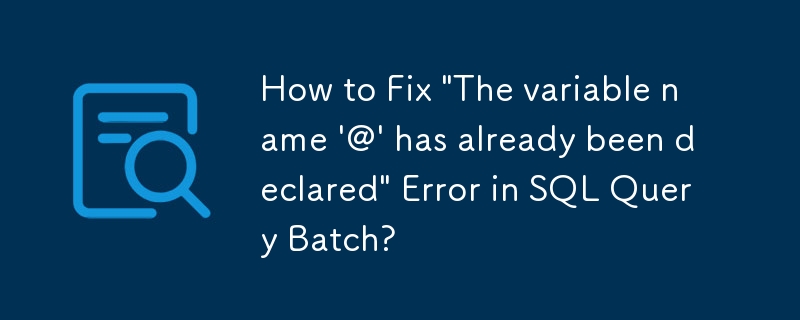
Variable Name Conflict in SQL Query Batch
When executing SQL queries, it's crucial to ensure uniqueness in variable names within a batch or stored procedure. The error "The variable name '@' has already been declared" indicates that multiple variables with the same name were defined.
To resolve this, focus on the code block provided:
private void btn_lock2_Click(object sender, EventArgs e)
{
// ...
for (long counter = from; counter <= to; counter++)
{
string upd = "update card set LockState=@lockstate, card_descr=@card_descr where [cardNumber] = N'{0}'";
rwd.command.CommandText = upd;
rwd.command.Parameters.Add(new SqlParameter("@LockState", SqlDbType.NVarChar)).Value = 1;
rwd.command.Parameters.Add(new SqlParameter("@card_descr", SqlDbType.NVarChar)).Value = txt_desc2.Text;
// ...
}
}The mistake lies in repeatedly adding parameters within the loop. Instead, move the parameter creation outside the loop:
// Moved outside the loop
rwd.command.Parameters.Add(new SqlParameter("@LockState", SqlDbType.NVarChar));
rwd.command.Parameters.Add(new SqlParameter("@card_descr", SqlDbType.NVarChar));
for (long counter = from; counter <= to; counter++)
{
// ...
rwd.command.Parameters["@LockState"].Value = 1;
rwd.command.Parameters["@card_descr"].Value = txt_desc2.Text;
// ...
}Alternatively, consider clearing the parameters within the loop:
for (long counter = from; counter <= to; counter++)
{
rwd.command.Parameters.Clear();
// ...
}By following these recommendations, you can eliminate the error and ensure the uniqueness of variable names in your SQL queries.
The above is the detailed content of How to Fix 'The variable name '@' has already been declared' Error in SQL Query Batch?. For more information, please follow other related articles on the PHP Chinese website!




