
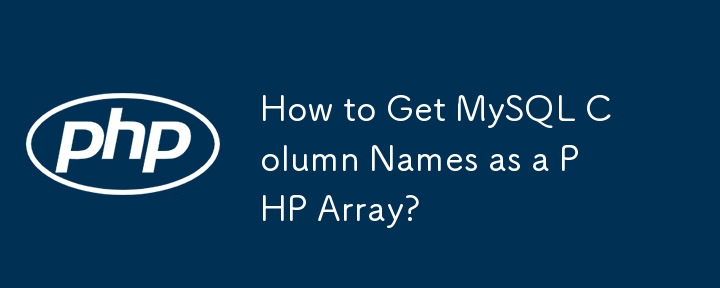
Obtaining MySQL Column Names as an Array in PHP
MySQL provides a specialized table within its metadata database that allows you to retrieve information about any given table, including the column names. This table, known as INFORMATION_SCHEMA.COLUMNS, can be queried to retrieve an array containing all of the column names for a specific table.
To construct the query, you can utilize the following template:
SELECT `COLUMN_NAME`
FROM `INFORMATION_SCHEMA`.`COLUMNS`
WHERE `TABLE_SCHEMA`='yourdatabasename'
AND `TABLE_NAME`='yourtablename';In this query, replace yourdatabasename with the name of the database containing the table and yourtablename with the name of the specific table from which you wish to obtain the column names.
The above query returns a result set containing a single column, COLUMN_NAME, which lists all of the column names for the specified table. You can then retrieve this result and store it as an array for use within your PHP code.
Alternatively to the above approach, you can also use the SHOW COLUMNS command in MySQL to retrieve a list of column names. However, this method is MySQL-specific and not part of the standard SQL syntax.
The above is the detailed content of How to Get MySQL Column Names as a PHP Array?. For more information, please follow other related articles on the PHP Chinese website!




