
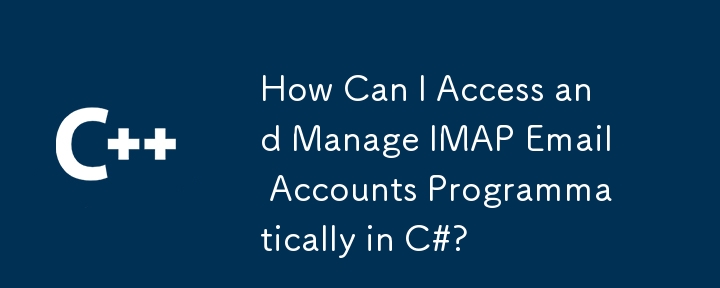
Accessing IMAP in C#: The Answer
Accessing IMAP (Internet Message Access Protocol) is crucial for managing email accounts programmatically in C#. While there isn't a built-in method for IMAP access, there are reliable third-party libraries available.
AE.Net.Mail: A Promising Library
After researching several libraries, the preferred choice is AE.Net.Mail. This open-source library provides comprehensive features for IMAP handling and integrates well with the C# ecosystem. It's available through NuGet.
Connecting to IMAP Servers
To connect to an IMAP server, such as Gmail's, use the ImapClient class:
ImapClient ic = new ImapClient("imap.gmail.com", "username", "password",
ImapClient.AuthMethods.Login, 993, true);The 'true' parameter enables SSL encryption, recommended for secure connections.
Retrieving Email Messages
To retrieve email messages, use the GetMessageCount() and GetMessages() methods:
// Fetch the number of messages in the INBOX folder
Console.WriteLine(ic.GetMessageCount());
// Get an array of MailMessage objects for the first 11 messages
MailMessage[] mm = ic.GetMessages(0, 10);
// Display the subjects of these messages
foreach (MailMessage m in mm)
{
Console.WriteLine(m.Subject);
}Cleanup
Remember to dispose of the ImapClient object when you're done accessing the IMAP server:
ic.Dispose();
By leveraging AE.Net.Mail and following these steps, you can efficiently handle IMAP communications in your C# applications, enabling you to manage email accounts and data seamlessly.
The above is the detailed content of How Can I Access and Manage IMAP Email Accounts Programmatically in C#?. For more information, please follow other related articles on the PHP Chinese website!




