
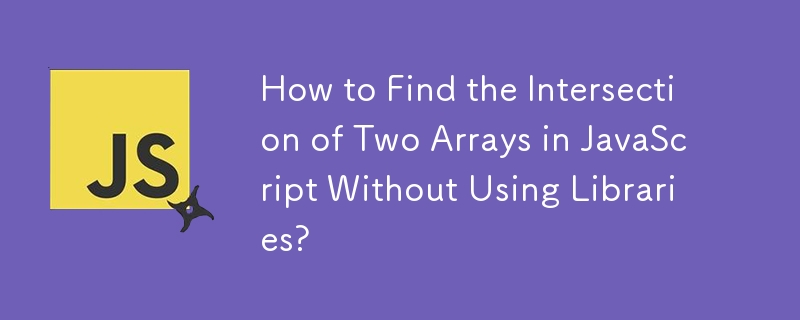
Finding Array Intersections Without Libraries
Seeking a simplified solution to compute the intersection of arrays in JavaScript? This article explores a code snippet that delivers this functionality without relying on external libraries.
Question:
How can we write code that takes two arrays as input and returns the elements that appear in both arrays?
Answer:
Harnessing the power of the filter method, we can create a concise solution to this problem:
const filteredArray = array1.filter(value => array2.includes(value));
This code filters the first array, returning only the elements that are also found in the second array.
Implementation:
The filter method iterates over each element in the array and returns a new array containing only the elements that pass the provided condition. In our case, the condition checks if the current element is included in the second array using the includes method.
Additional Notes:
For older browsers that do not support arrow functions or includes:
var filteredArray = array1.filter(function(n) {
return array2.indexOf(n) !== -1;
});Remember, both includes and indexOf use strict equality for comparisons. If your arrays contain objects, the code will compare object references rather than their content. Consider using Array.prototype.some for custom comparison logic.
The above is the detailed content of How to Find the Intersection of Two Arrays in JavaScript Without Using Libraries?. For more information, please follow other related articles on the PHP Chinese website!




