
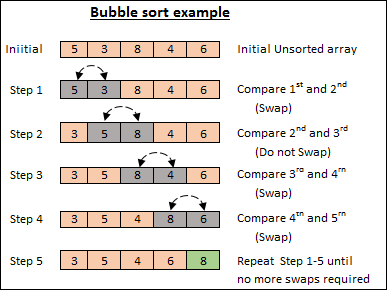
Image Source: medium
Sorting is one of the most important parts of Data Structures and Algorithms. There are many types of sorting algorithms, and here is one of the easiest algorithms: Bubble sort.
Sorting algorithms are fundamental in computer science, and Bubble Sort is one of the simplest and most intuitive sorting algorithms. This post will explore how Bubble Sort works, analyze its time complexity, and walk through a JavaScript implementation.
In this series, I will share the complete Sorting Algorithm Data Structure and Algorithms using Javascript and start with Bubble Sort. If you like and want me to share the complete Sorting algorithm with an example, please like and follow me. It motivates me to create and prepare the content for you guys.
Bubble Sort is an easy sorting algorithm that repeatedly steps through the list, compares adjacent elements (next elements), and swaps them if they are in the wrong order. This process is repeated until the list is sorted. The algorithm gets its name because smaller elements “bubble” to the top of the list.
Let’s dive into the code to see how Bubble Sort is implemented in JavaScript:
// By default ascending order
function bubble_sort(array) {
const len = array.length; // get the length of an array
//The outer loop controls the inner loop, which means the outer loop will decide how many times the inner loop will be run.
//If the length is n then the outer loop runs n-1 times.
for (let i = 0; i < len - 1; i++) {
// Inner loop will run based on the outer loop and compare the value,
//If the first value is higher than the next value then swap it, loop must go on for each lowest value
for (let j = 0; j > len - i -1; j++) {
// checking if the first element greater than to the next element
if (array[j] > array[j + 1]) {
// then, swap the value array[j] to array[j+1]
let temp = array[j];
array[j] = array[j + 1];
array[j + 1] = temp;
}
}
}
return array; // return the sorted array;
}
const array = [7, 12, 9, 11, 3]; // input data
console.log(bubble_sort(array));
// output data after sorted!
// [3, 7, 9, 11, 12];
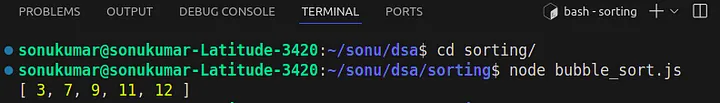
// Descending order
function bubble_sort_descending_order(array) {
const len = array.length;
for (let i = 0; i < len - 1; i++) {
for (let j = 0; j < len - i -1; j++) {
// checking if first element greter than next element,
if (array[j] < array[j + 1]) {
// then, swap the value array[j] to array[j+1]
let temp = array[j];
array[j] = array[j + 1];
array[j + 1] = temp;
}
}
}
return array;
}
const array = [7, 12, 9, 11, 3]; // input data
console.log(bubble_sort_descending_order(array));
// output data after sorted!
// [ 12, 11, 9, 7, 3 ]

Already added comments and explained each line of the code above. but I will also explain in detail so it helps you to understand the complete process and codes.
// By default ascending order
function bubble_sort(array) {
const len = array.length; // get the length of an array
//The outer loop controls the inner loop, which means the outer loop will decide how many times the inner loop will be run.
//If the length is n then the outer loop runs n-1 times.
for (let i = 0; i < len - 1; i++) {
// Inner loop will run based on the outer loop and compare the value,
//If the first value is higher than the next value then swap it, loop must go on for each lowest value
for (let j = 0; j > len - i -1; j++) {
// checking if the first element greater than to the next element
if (array[j] > array[j + 1]) {
// then, swap the value array[j] to array[j+1]
let temp = array[j];
array[j] = array[j + 1];
array[j + 1] = temp;
}
}
}
return array; // return the sorted array;
}
const array = [7, 12, 9, 11, 3]; // input data
console.log(bubble_sort(array));
// output data after sorted!
// [3, 7, 9, 11, 12];
// Descending order
function bubble_sort_descending_order(array) {
const len = array.length;
for (let i = 0; i < len - 1; i++) {
for (let j = 0; j < len - i -1; j++) {
// checking if first element greter than next element,
if (array[j] < array[j + 1]) {
// then, swap the value array[j] to array[j+1]
let temp = array[j];
array[j] = array[j + 1];
array[j + 1] = temp;
}
}
}
return array;
}
const array = [7, 12, 9, 11, 3]; // input data
console.log(bubble_sort_descending_order(array));
// output data after sorted!
// [ 12, 11, 9, 7, 3 ]
// optimized version:
function bubble_sort(array) {
const len = array.length; // get the length of the array
//The outer loop controls the inner loop, which means the outer loop will decide how many times the inner loop will be run.
//If the length is n then the outer loop run n-1 times.
for (let i = 0; i < len - 1; i++) {
// Inner loop will run based on the outer loop and compare the value,
//If the first value is higher than the next value then swap it, loop must go on for each lowest value
let isSwapped = false;
for (let j = 0; j < len - i -1; j++) {
//check if the first element is greater than the next element
if (array[j] > array[j + 1]) {
// then, swap the value array[j] to array[j+1]
let temp = array[j];
array[j] = array[j + 1];
array[j + 1] = temp;
isSwapped = true;
}
}
//If no element swap by inner loop then break;
if (isSwapped === false) {
break;
}
}
return array;
}
const array = [7, 12, 9, 11, 3]; // input data
console.log(bubble_sort(array));
// output data after sorted!
// [3, 7, 9, 11, 12];
The time complexity of Bubble Sort is (O(n²)) in the worst and average cases, where (n) is the number of elements in the array. This is because each element is compared with every other element. In the best case, when the array is already sorted, the time complexity can be (O(n)) if an optimization is added to stop the algorithm when no swaps are needed.
In the best-case scenario, when the array is already sorted, the algorithm can terminate early due to the isSwapped optimization, resulting in a time complexity of (O(n)).
Overall, bubble sorting is not efficient for large datasets due to its quadratic time complexity, but it can be useful for small arrays or as an educational tool to understand sorting algorithms.
Bubble Sort is an excellent algorithm for educational purposes due to its simplicity. However, it is not suitable for large datasets because of its quadratic time complexity. Despite its inefficiency, understanding Bubble Sort provides a foundation for learning more advanced sorting algorithms.
The above is the detailed content of Understanding Bubble Sort Algorithm: A Step-by-Step Guide. For more information, please follow other related articles on the PHP Chinese website!




