
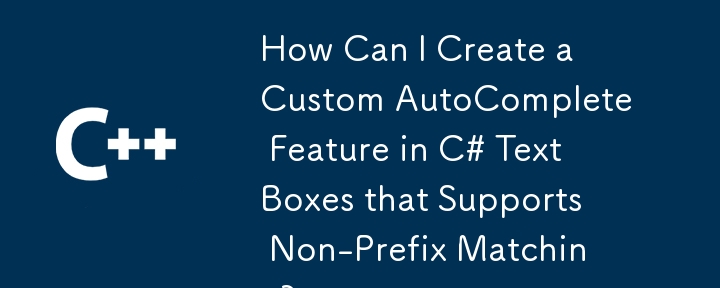
Custom AutoComplete for C# TextBoxes
When implementing autocomplete functionality in C# textboxes, it's often desirable to allow users to complete entries regardless of the order in which they type. For instance, if an entry exists with the format "[001] Last, First Middle", it should appear in autocomplete results when the user types "John" for the first name.
Limitations of Default AutoComplete
The default AutoComplete functionality in C# only supports prefix matching. This means that users must type the beginning of the entry to trigger autocomplete.
Overriding AutoComplete with Custom Event Handling
To overcome this limitation, you can implement a custom autocomplete function by overriding the OnTextChanged event. This allows you to handle the text input and dynamically display relevant autocomplete results.
Example Implementation
The following example demonstrates how to create a rudimentary autocomplete function using a ListBox:
Custom Function
Here's an example of how to implement the custom autocomplete function described above:
private void textBox1_TextChanged(object sender, System.EventArgs e)
{
listBox1.Items.Clear();
if (textBox1.Text.Length == 0)
{
hideResults();
return;
}
foreach (String s in textBox1.AutoCompleteCustomSource)
{
if (s.Contains(textBox1.Text))
{
Console.WriteLine("Found text in: " + s);
listBox1.Items.Add(s);
listBox1.Visible = true;
}
}
}Enhancements
This basic implementation can be enhanced by adding functionality such as appending text to the TextBox, capturing additional keyboard commands, and implementing filtering based on more complex criteria.
The above is the detailed content of How Can I Create a Custom AutoComplete Feature in C# TextBoxes that Supports Non-Prefix Matching?. For more information, please follow other related articles on the PHP Chinese website!




