
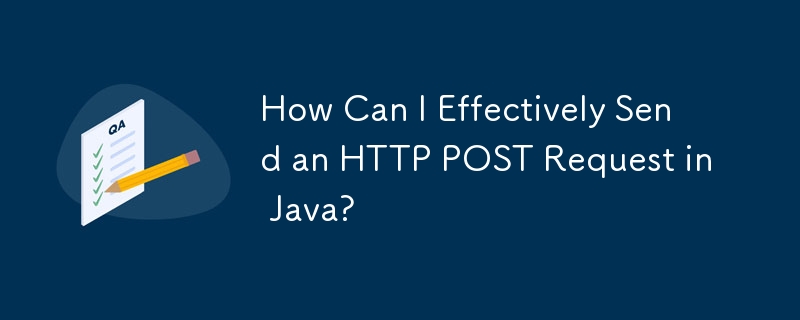
Sending data to a server-side script using the Hypertext Transfer Protocol (HTTP) POST method is a common task in web applications. This article provides a comprehensive solution for implementing an HTTP POST request in Java.
In your specific scenario, you have a URL http://www.example.com/page.php?id=10 and you intend to send the id parameter (value 10) to the server. The POST method is used for sending such form data.
Your initial attempt at sending the data with the POST method is incomplete. The code creates a URLConnection object but does not specify the parameters to send or the HTTP method to use.
To effectively send an HTTP POST request in Java, consider utilizing Apache HttpClient. Here's a revised example using its HttpClient and HttpPost classes:
// Create an HTTP client
HttpClient httpClient = HttpClients.createDefault();
// Create an HTTP POST request
HttpPost httpPost = new HttpPost("http://www.example.com/page.php");
// Prepare request parameters
List<NameValuePair> params = new ArrayList<>();
params.add(new BasicNameValuePair("id", "10")); // Set the id parameter
// Set request parameters to the POST request
httpPost.setEntity(new UrlEncodedFormEntity(params));
// Execute the request and get the response
HttpResponse httpResponse = httpClient.execute(httpPost);
// Obtain the response entity
HttpEntity responseEntity = httpResponse.getEntity();
// Handle the response as needed
if (responseEntity != null) {
try (InputStream inputStream = responseEntity.getContent()) {
// Do something with the response
}
}By utilizing Apache HttpClient's HttpClient and HttpPost classes, you can conveniently send HTTP POST requests in your Java applications. The updated code provided in this article addresses the limitations of the deprecated approaches and offers a more reliable and efficient solution.
The above is the detailed content of How Can I Effectively Send an HTTP POST Request in Java?. For more information, please follow other related articles on the PHP Chinese website!




