
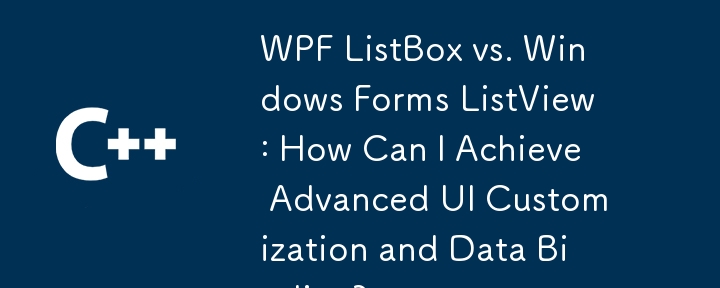
WPF's ListBox: A Complex UI for Item Perfection
In WPF, the flexibility to customize ListBoxItems opens up a world of possibilities. With an ItemTemplate, you can seamlessly integrate intricate UI elements into each item. However, Windows Forms faces limitations in replicating this feature.
Embracing Separation of Concerns
To maintain clear boundaries between the view and application logic, consider using an MVP (Model-View-Presenter) paradigm. This approach keeps business logic out of event handlers, ensuring a clean separation.
Data Binding in Windows Forms
Complex data binding remains a challenge in Windows Forms. While third-party control suites offer solutions, ICustomTypeDescriptor or IBindingSource provide potential options for implementing custom data binding.
Animation and Virtualization
For animated list item expansion, consider creating your own custom ListBox and ListBoxItems, overriding the paint operations. UI virtualization remains limited in Windows Forms, but certain third-party controls may offer partial support.
Hardware Acceleration and Resolution Independence
Windows Forms relies on GDI , which lacks hardware acceleration capabilities. Docking and anchoring can help with resolution independence, allowing the ListBox to adjust to window size and screen resolution.
ListView: A Limited Option
The ListView offers multiple view types but falls short in supporting complex data binding and arbitrary UI integration. It lacks the ability to seamlessly add videos or advanced templating capabilities.
Document Model Deficiency
Windows Forms lacks a robust Document Model for creating high-fidelity WYSIWYG documents or rich content.
Alternative Approaches
Consider wrapping a WPF ListView in an ElementHost for a cleaner solution. Alternatively, explore third-party control suites that offer enhanced features for complex UI integration in Windows Forms.
The above is the detailed content of WPF ListBox vs. Windows Forms ListView: How Can I Achieve Advanced UI Customization and Data Binding?. For more information, please follow other related articles on the PHP Chinese website!




