
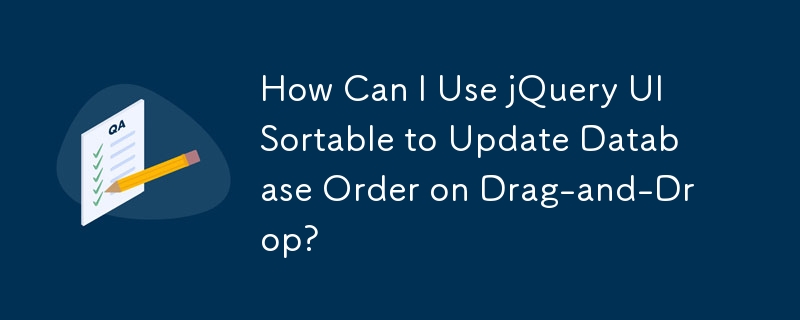
Database Integration with jQuery UI Sortable
jQuery UI's sortable function allows users to manipulate the order of elements, and the question arises on how to record these changes in a database.
Solution
jQuery UI Sortable includes a built-in serialize() method that streamlines this process. The following example demonstrates how to write the updated order to a database upon element position change:
$('#sortable').sortable({
axis: 'y',
update: function (event, ui) {
var data = $(this).sortable('serialize');
$.ajax({
data: data,
type: 'POST',
url: '/your/url/here'
});
}
});Serialize Method
The serialize() method creates an array of the sortable elements, using their id attribute. This array is then passed to the backend using the $.post() or $.ajax() functions, which send a POST request to the specified URL.
Backend Processing
On the backend, the POST query string can be processed to extract the new order. Each element id typically corresponds to a database ID, allowing for convenient database updates.
Example Database Update in PHP:
$i = 0;
foreach ($_POST['item'] as $value) {
// Execute statement:
// UPDATE [Table] SET [Position] = $i WHERE [EntityId] = $value
$i++;
}By combining jQuery UI Sortable's serialize() method with backend processing, you can easily implement dynamic order manipulation and database synchronization, enhancing user interactions with your database-driven applications.
The above is the detailed content of How Can I Use jQuery UI Sortable to Update Database Order on Drag-and-Drop?. For more information, please follow other related articles on the PHP Chinese website!
 Which mobile phones does Hongmeng OS support?
Which mobile phones does Hongmeng OS support?
 windows explorer has stopped working
windows explorer has stopped working
 How to clear the WPS cloud document space when it is full?
How to clear the WPS cloud document space when it is full?
 How to check download history on TikTok
How to check download history on TikTok
 Windows cannot complete formatting hard disk solution
Windows cannot complete formatting hard disk solution
 Why can't I delete the last blank page in word?
Why can't I delete the last blank page in word?
 How to use each function in js
How to use each function in js
 What to do if there is no cursor when clicking on the input box
What to do if there is no cursor when clicking on the input box




