
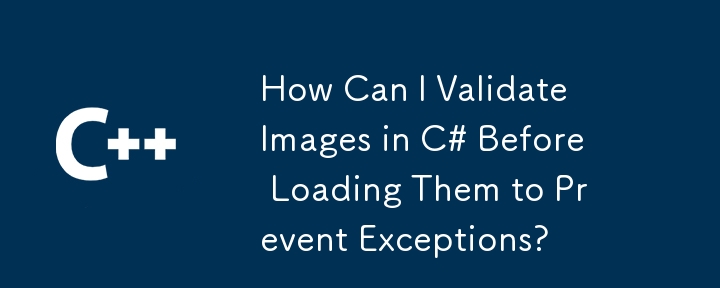
When reading images from files, it's essential to validate them to ensure they're legitimate image files. Failure to validate can lead to exceptions or corrupted data.
Consider the following code that loads an image from a file:
string filePath = "image.jpg"; Image newImage = Image.FromFile(filePath);
If image.jpg is an invalid image, an OutOfMemoryException will be thrown. This is because the Image.FromFile method attempts to load the entire image into memory before validating it.
To address this issue, a validation function can be used. Here's an example function that validates an image given a file path:
bool IsValidImage(string fileName)
{
try
{
using (FileStream fs = new FileStream(fileName, FileMode.Open, FileAccess.Read))
{
byte[] header = new byte[8];
fs.Read(header, 0, 8);
if (header[0] == 255 && header[1] == 216 && header[2] == 255 && (header[3] == 224 || header[3] == 225))
return true;
}
}
catch (Exception)
{
return false;
}
return false;
}This function reads the first 8 bytes of the file and checks the header signature. If the header matches a valid JPEG image signature, the function returns true. Otherwise, it returns false.
The following code demonstrates how to use the IsValidImage function:
if (IsValidImage("image.jpg"))
{
// Load the image if it's valid.
Image newImage = Image.FromFile("image.jpg");
}
else
{
// Handle invalid image here.
}By validating images before loading them, you can prevent exceptions and ensure that only valid images are processed. The IsValidImage function provided in this article offers a simple and effective way to perform image validation.
The above is the detailed content of How Can I Validate Images in C# Before Loading Them to Prevent Exceptions?. For more information, please follow other related articles on the PHP Chinese website!




